How to Change Your Password for the hapily Admin Portal
Learn how to change your password for the hapily admin portal! It's super easy.
The hapily portal is the command station for all of your hapily apps. So naturally you want to keep it secure. And while 12345 is a brilliant password, you’re probably going to want one that’s a little harder to guess than that.
So here are two separate ways to change your password in the hapily portal:
1. Use the Forgot Password button on the hapily login page
You can find this on the hapily login page. Simply click the button, enter in your email address, and use the reset link in the email you receive! Easy right?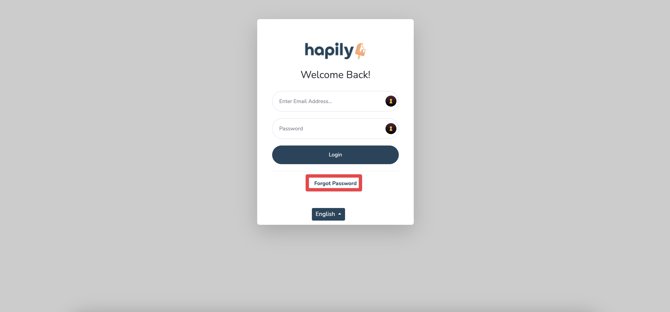
But if you don’t want to go through that song and dance and haven’t forgotten your original password, you’ll want to use this next method…
2. Change your password while logged in to the hapily portal
After logging into the hapily portal, you can reset your password in just a few clicks. First click your name in the top right corner of the page and then click Profile. You’ll be able to enter in a new password lickety-split!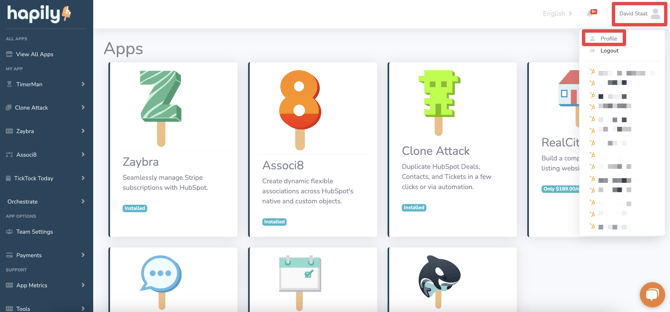
Still have questions? Email us at care@hapily.com
