Clone Attack allows you to automatically increment the Dates when cloning Deals by a value such as +1 year, +1 month, +4days, etc..
- Login to your hapily Admin Portal.
- Navigate to Clone Attack > Field Settings in the sidebar

- Change the view from Contacts to Deals
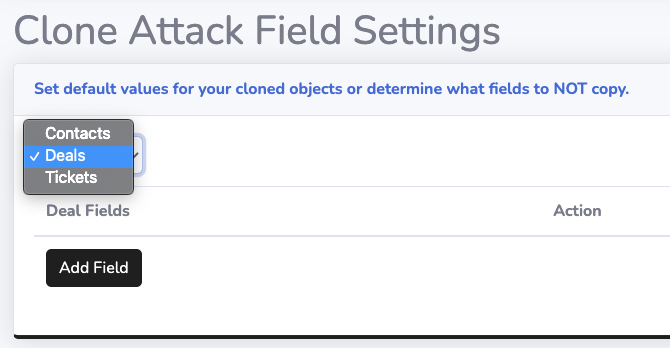
- Hit Add Field and choose Close Date (or whichever date you want to increment) in the Deal Fields and set the Action Field to Set Default Value

- In the Default Value field enter "+" followed by the amount of time you want to add to the Date.
- Ex: +5 days, +6 weeks, +3 months, +1 year, etc.
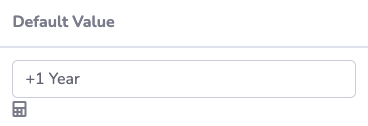
- Ex: +5 days, +6 weeks, +3 months, +1 year, etc.
- Hit Save and you're done!
Still have questions? Email us at care@hapily.com
