Satisfied customers can now close their own tickets in the Customer Service Portal! Let's see how.
When a customer is satisfied with a ticket, he may want it out of his inbox right away. That's why the Customer Service Portal allows customers to close tickets themselves! Here's how to enable the feature and how customers can use it:1. Start by logging into your hapily portal here.
2. In the left sidebar, click Customer Service Portal > General Portal Settings.
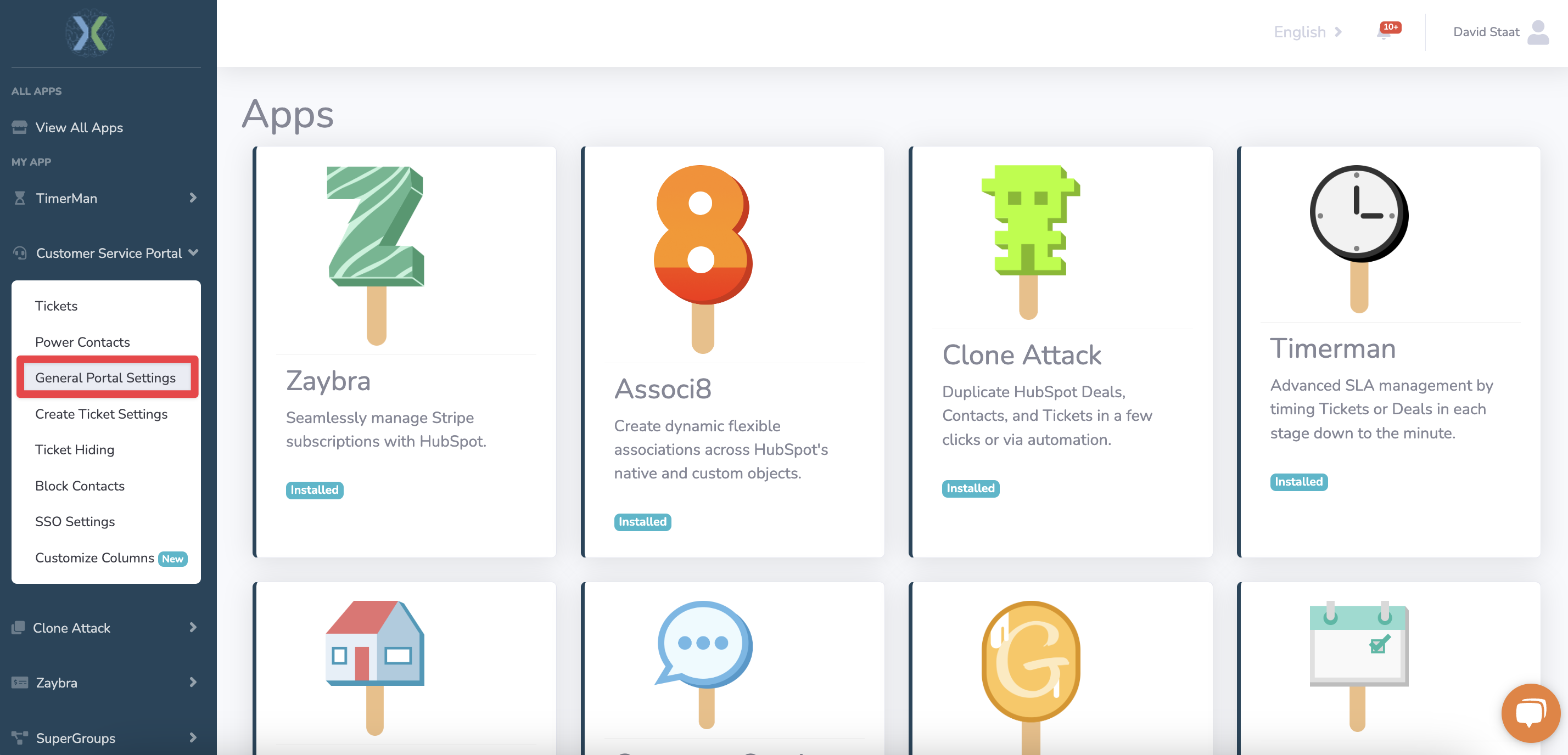
3. Scroll down to the Allow Contacts To Close Tickets field and turn the feature on.
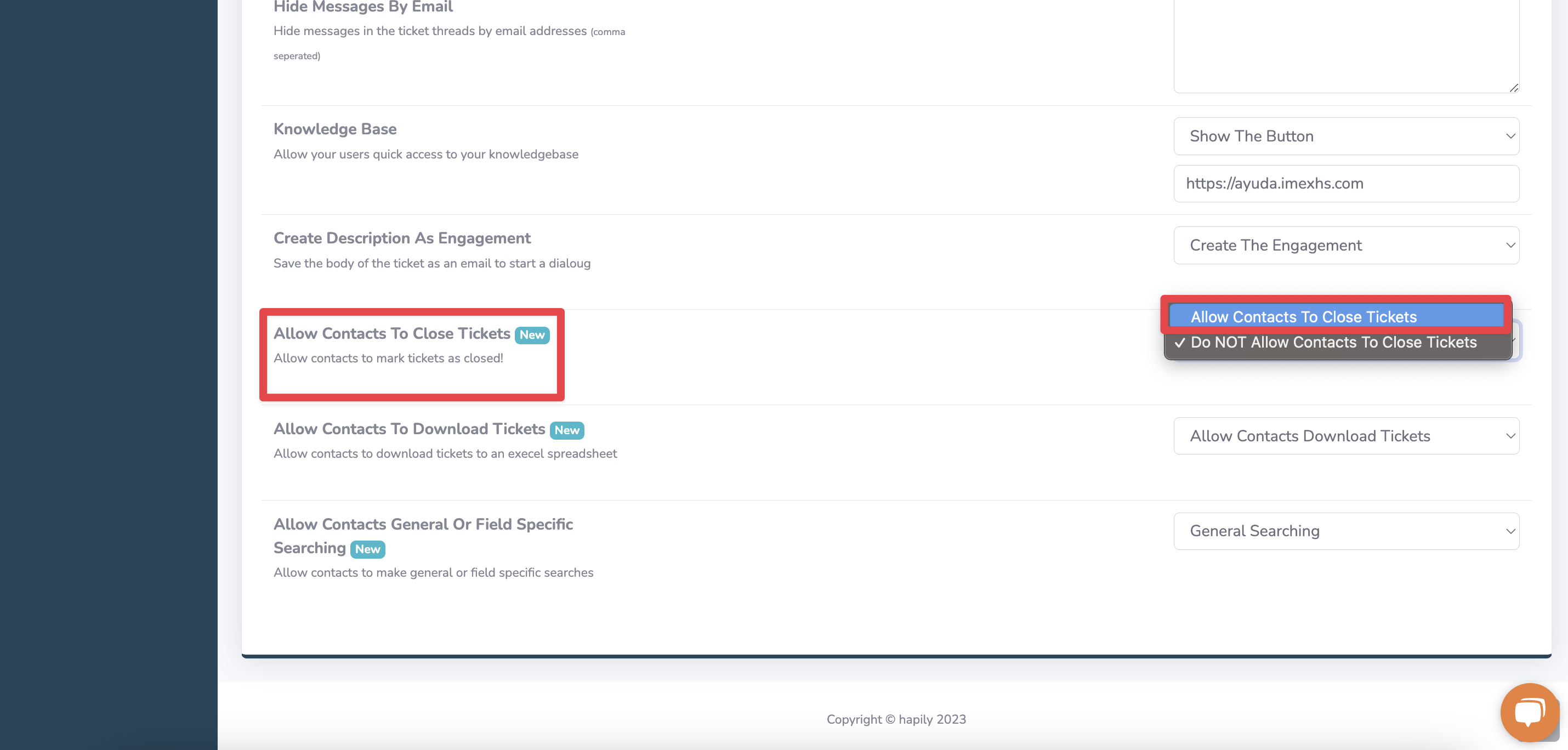
4. Click Add Closed Stage Configuration.
5. Select the ticket pipeline you would like to allow the feature in and on which stage the tickets can be closed by the customer.
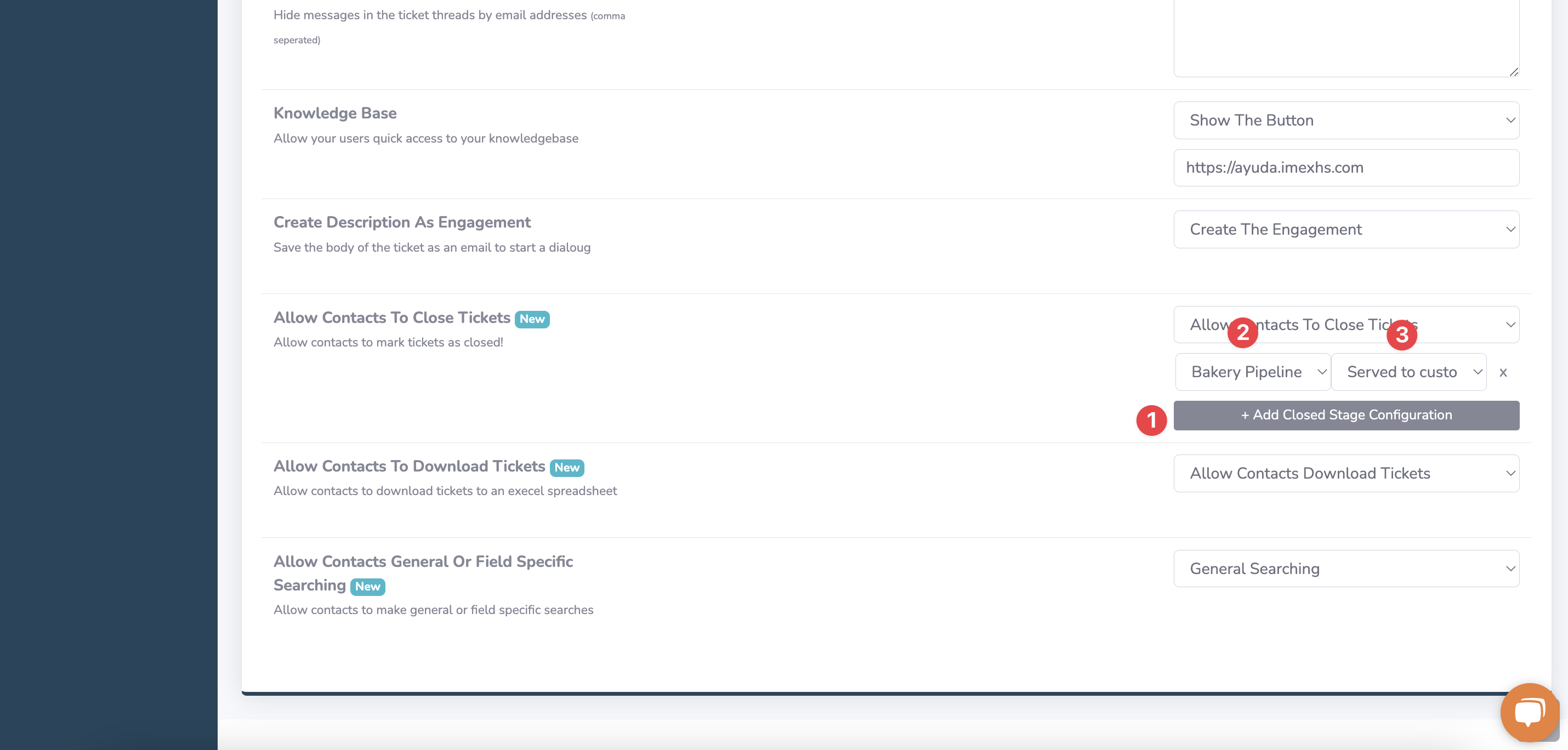
6. Scroll back up to the top of the page and click Update Portal Settings.
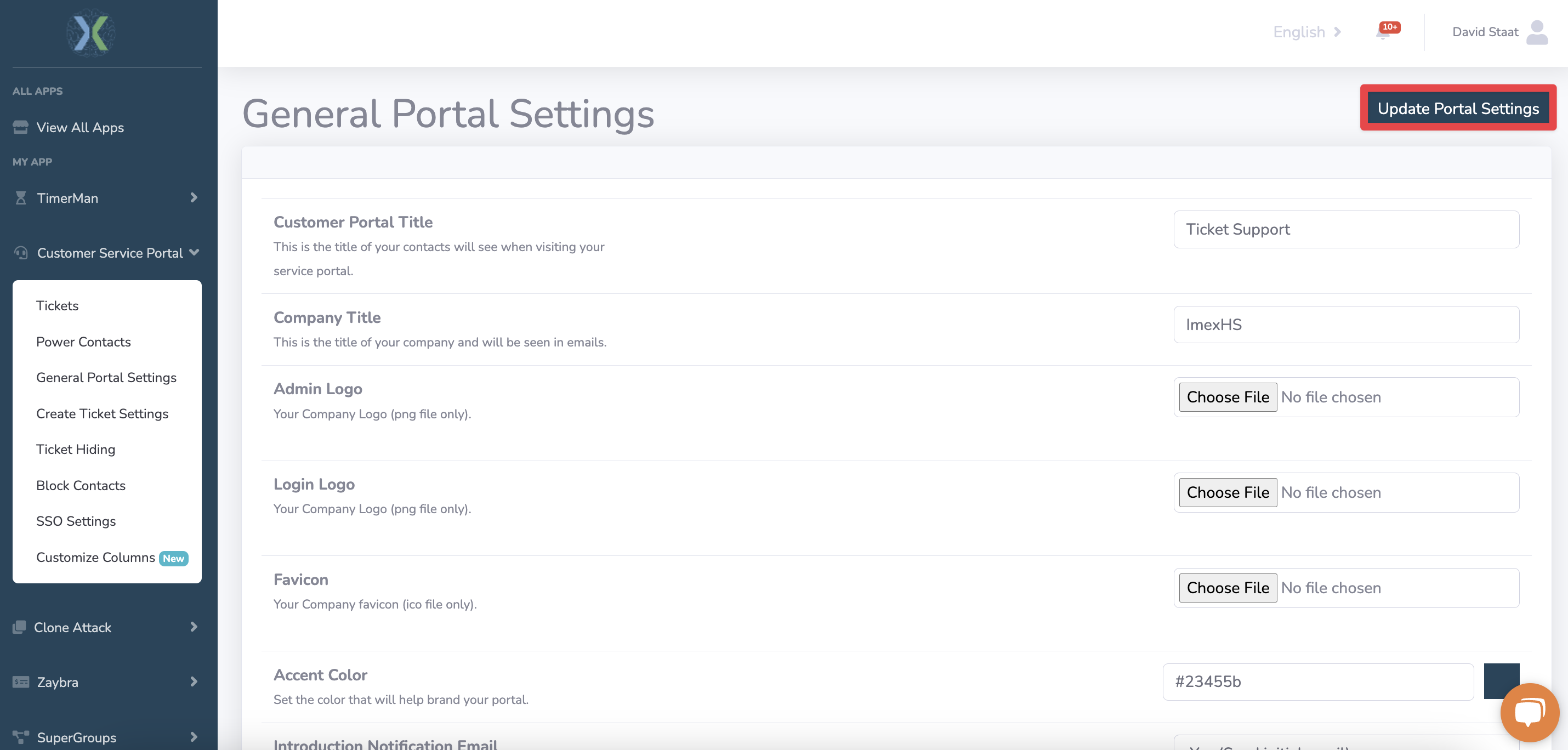
And that's all there is to it! Now when your customers open their tickets in the portal, they'll be able to close them if they so choose.
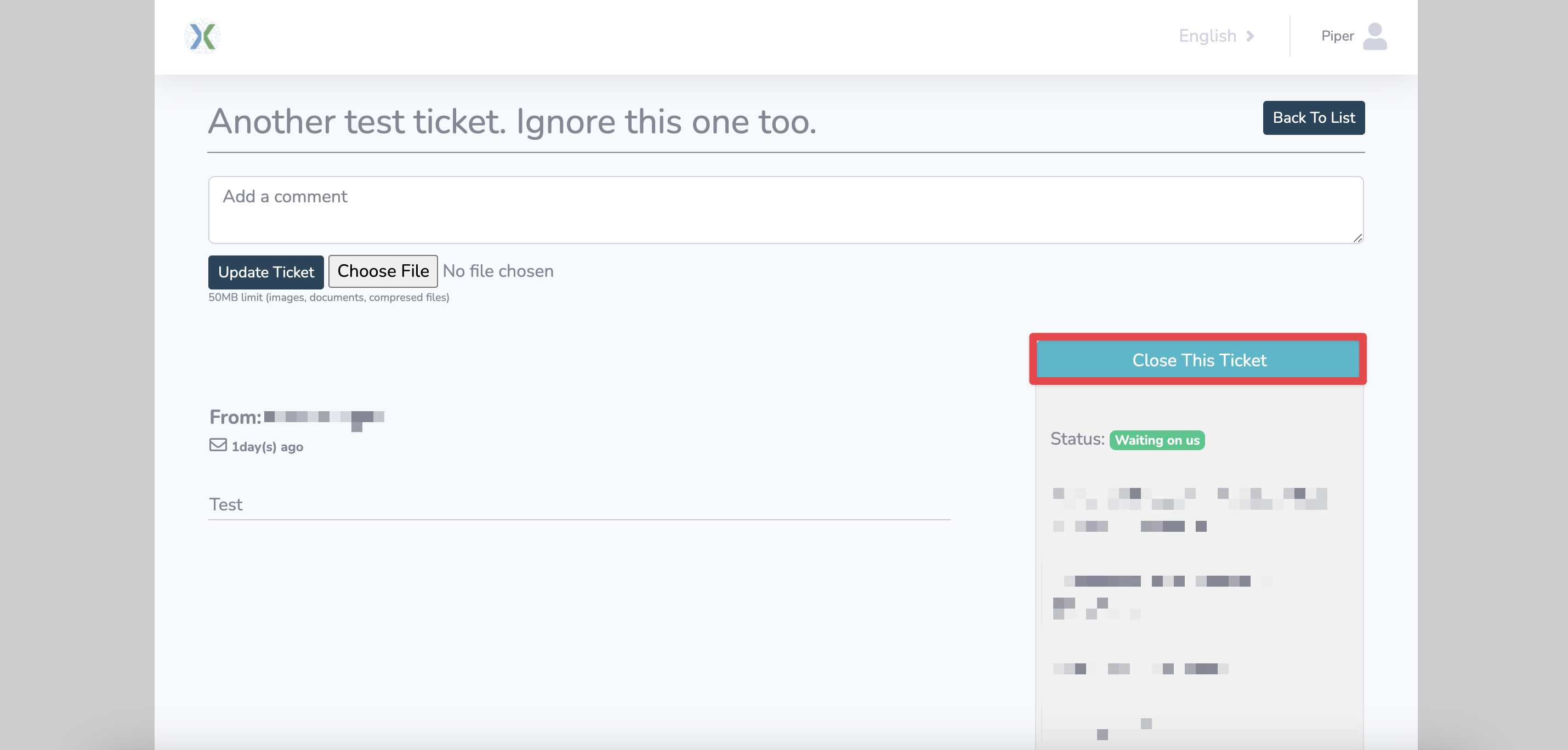
Just to reiterate. The ticket MUST be in the same pipeline / stage you select in step 5 for it to be closable on the customer's side.
Still have questions? Email us at care@hapily.com!
