Customers can now perform searches based on specific fields in the Customer Service Portal!
If your customers have a lot of tickets, they may need to use the search bar to quickly find the ones they're looking for. You can allow them to search for tickets according to specific fields (Ticket ID, Priority, Etc.) with just a few clicks!1. Start by logging into the hapily portal here.
2. In the left sidebar, click Customer Service Portal > General Portal Settings.
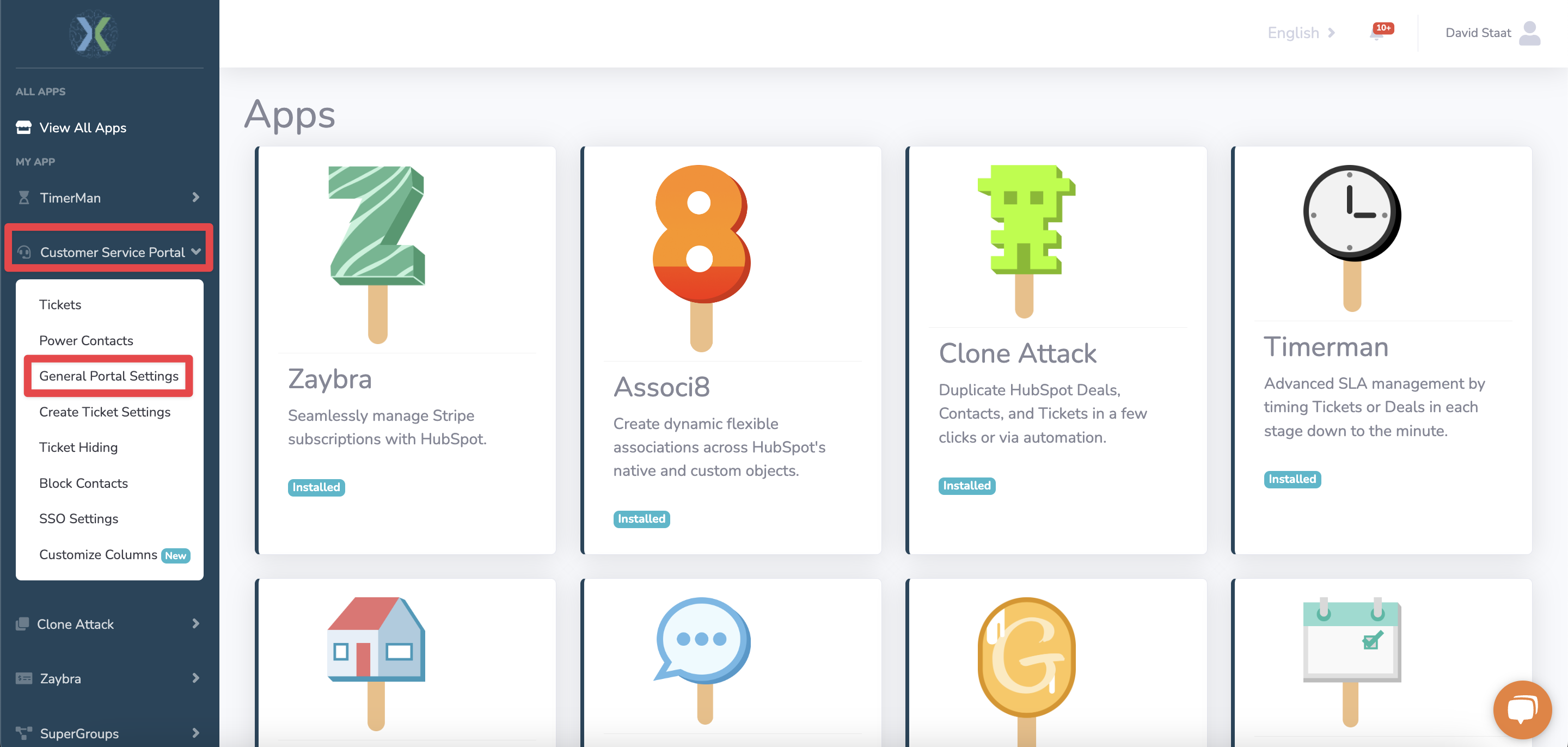
3. Scroll down to the Allow Contacts General Or Field Specific Searching and turn the feature on.
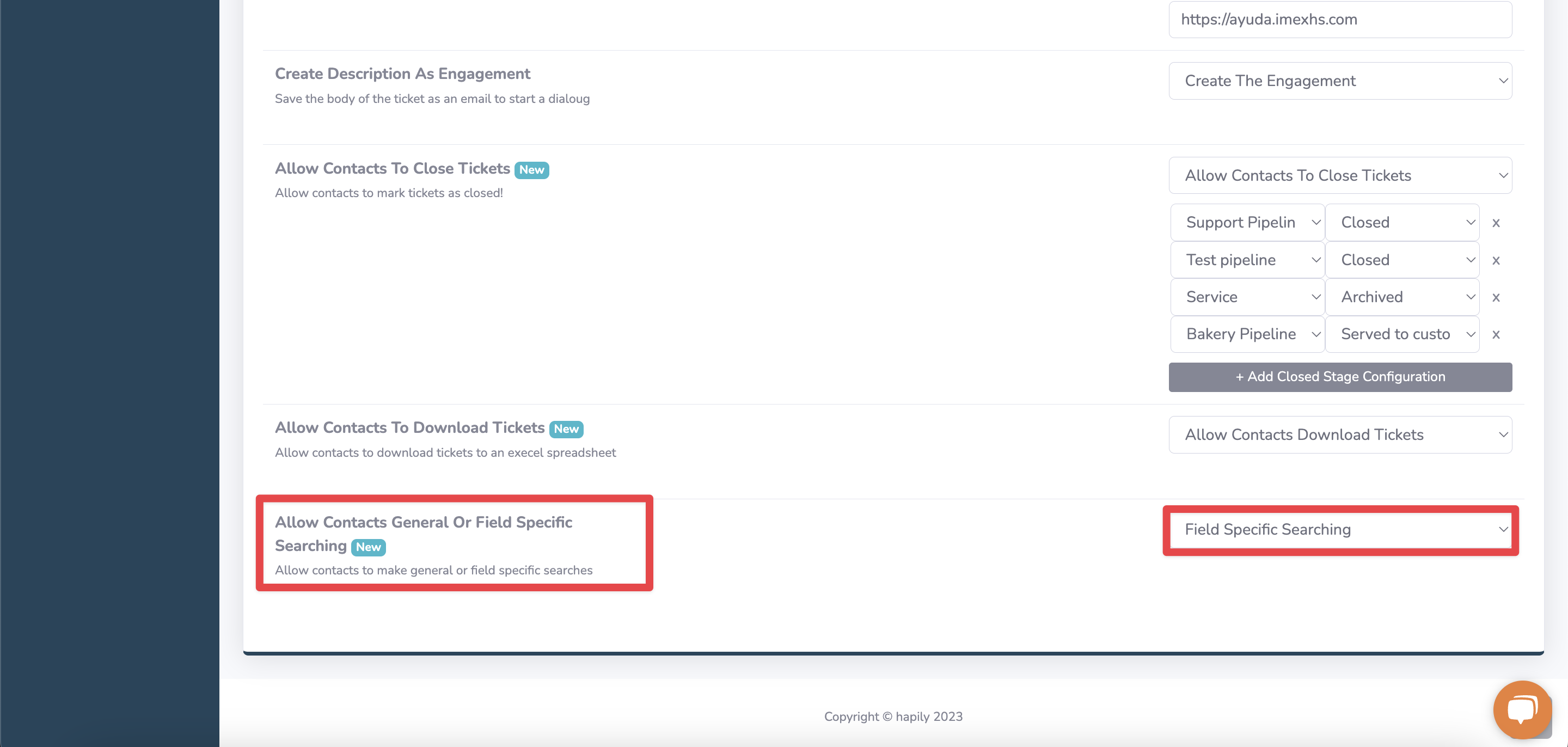
4. Scroll back to the top of the page and click Update Portal Settings.
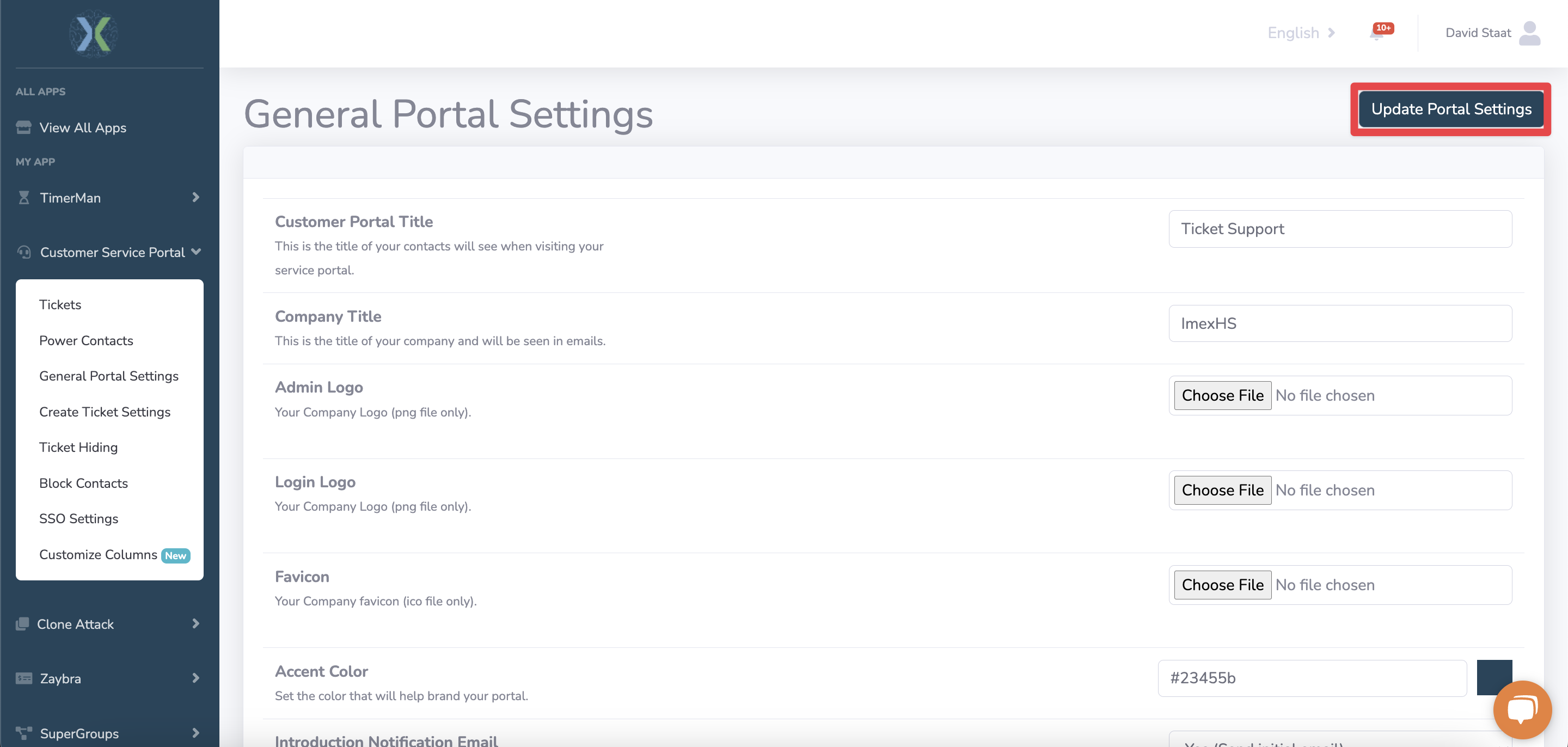
And that's all there is to it! Now your customers can perform much more dynamic searches in your customer portal:
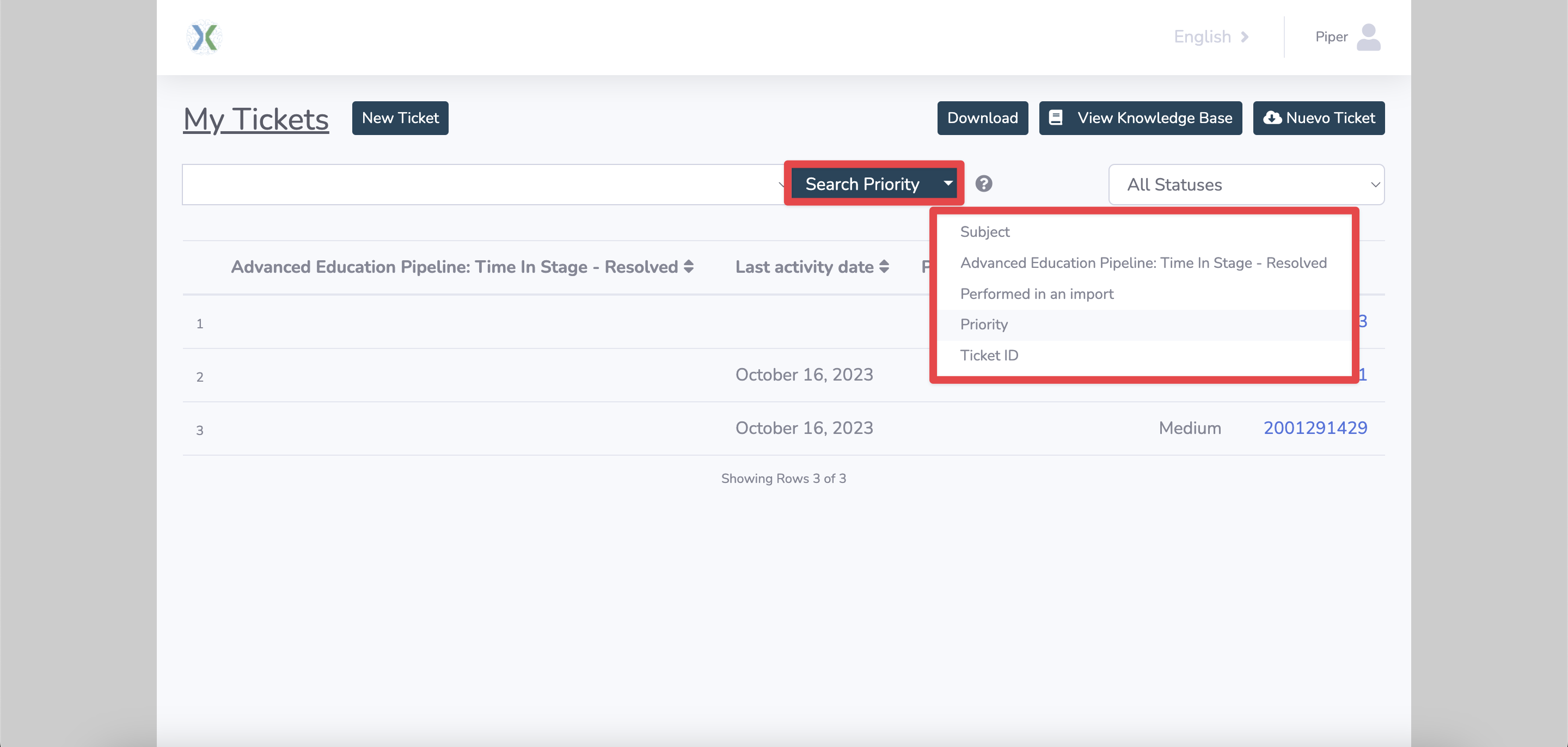
Still have questions? Email us at care@hapily.com!
