Messages from our Portal come into HubSpot as emails to which you can reply.
Replying To Messages
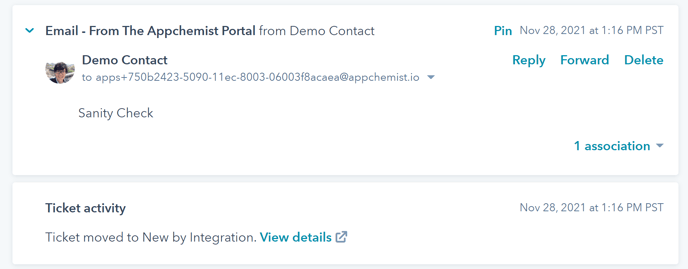
Incoming Ticket messages come into your HubSpot as emails. These emails come from hashed appchemest.io domain emails, an example being “apps+128398798472@appchemist.io”. This hash is how we maintain the Ticket <> Message connection.
To respond to a Contact via a Ticket, simply reply to their latest message by clicking Reply. I hope that was easy enough. You can also cc another Contact into this message, and if your Introduction Notification Email is turned on in your Admin Settings, they will receive an invite to the Portal as well.
Customers can then reply back by logging in to your portal! Here's an example of what they'll see on their end: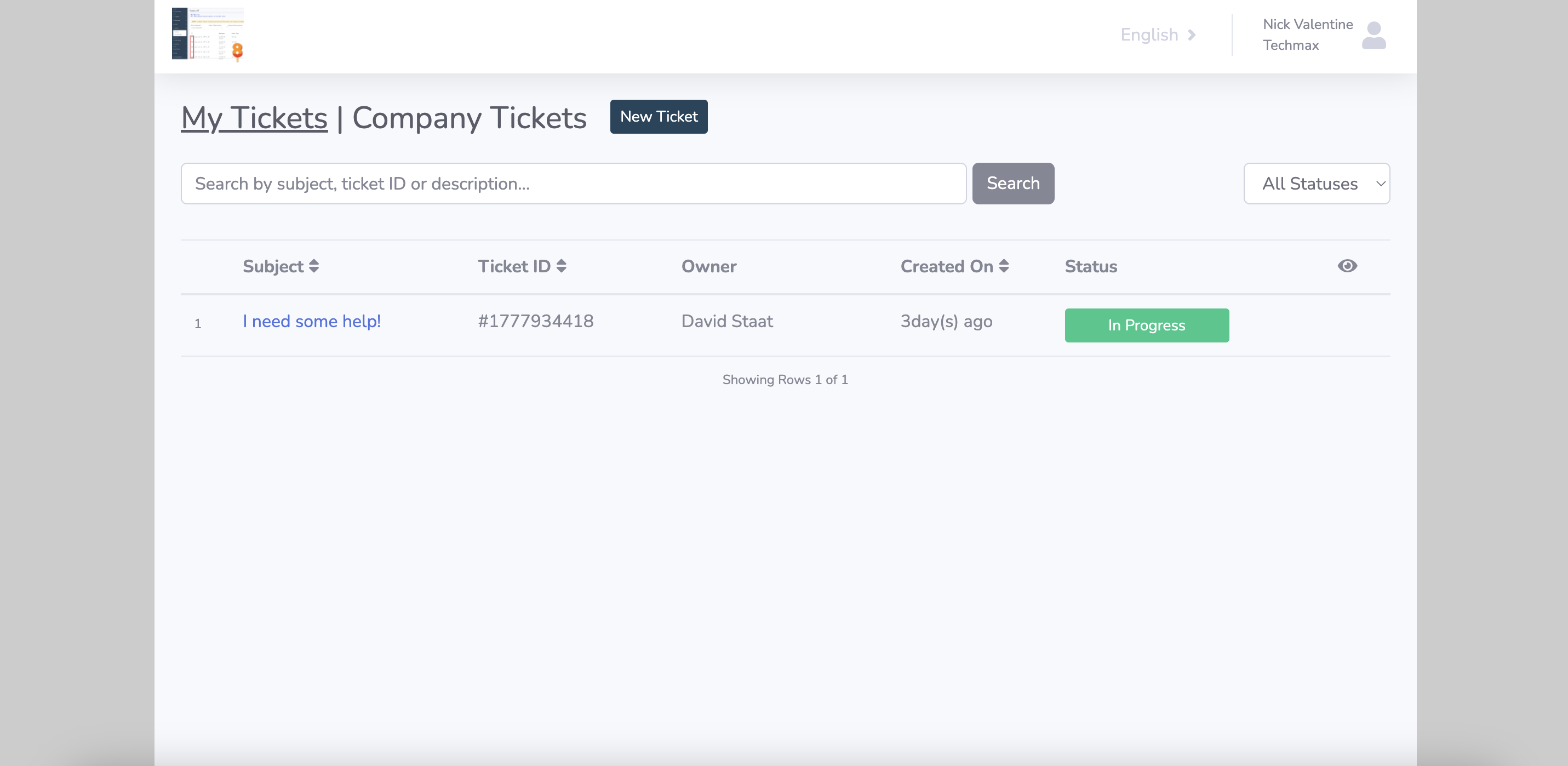
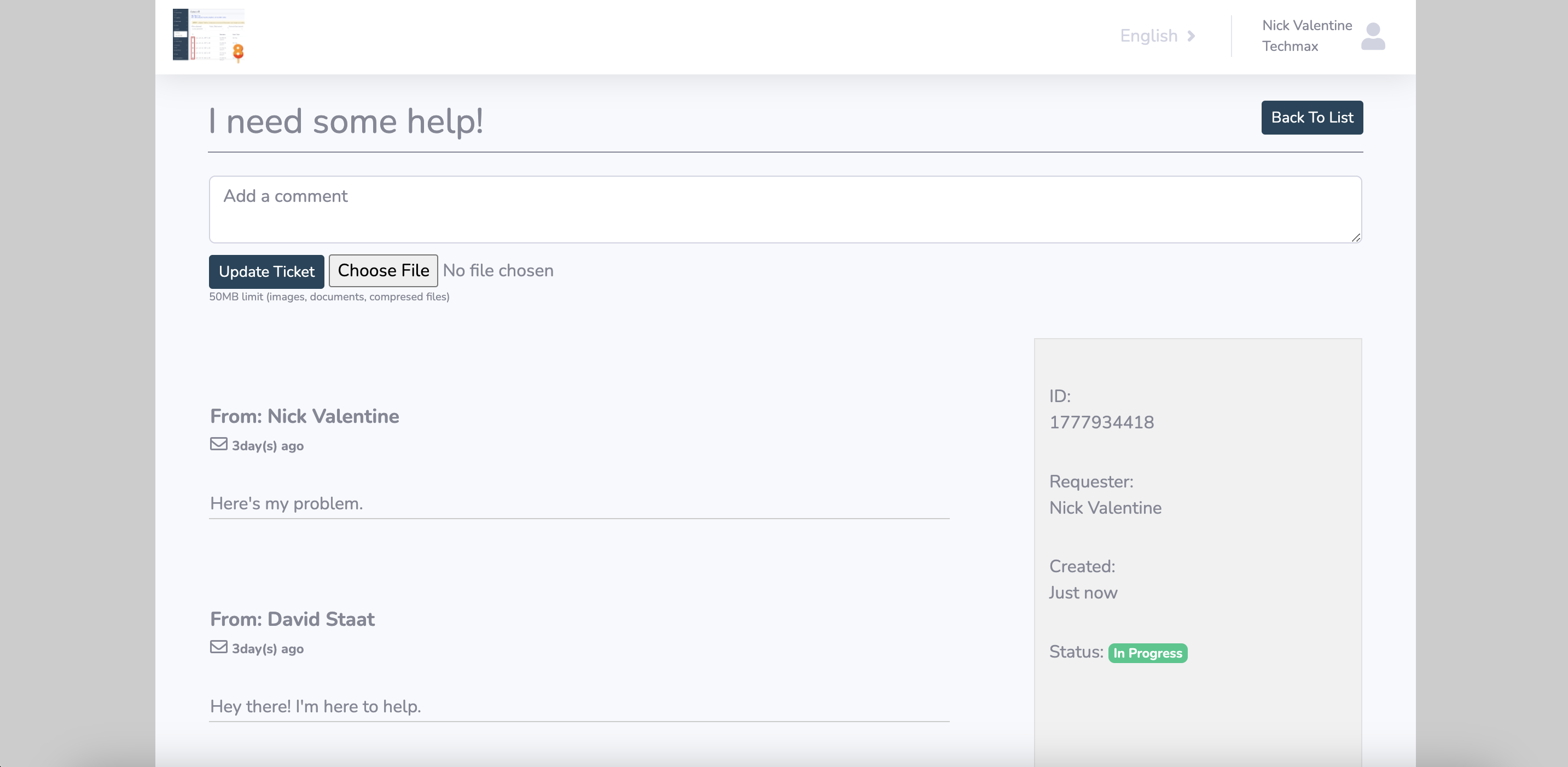
NOTE: The Portal syncs messages every minute, so you should see any updates or replies quickly
.
Still have questions? Email us at care@hapily.com
