Clone Attack User settings explained
Team Settings
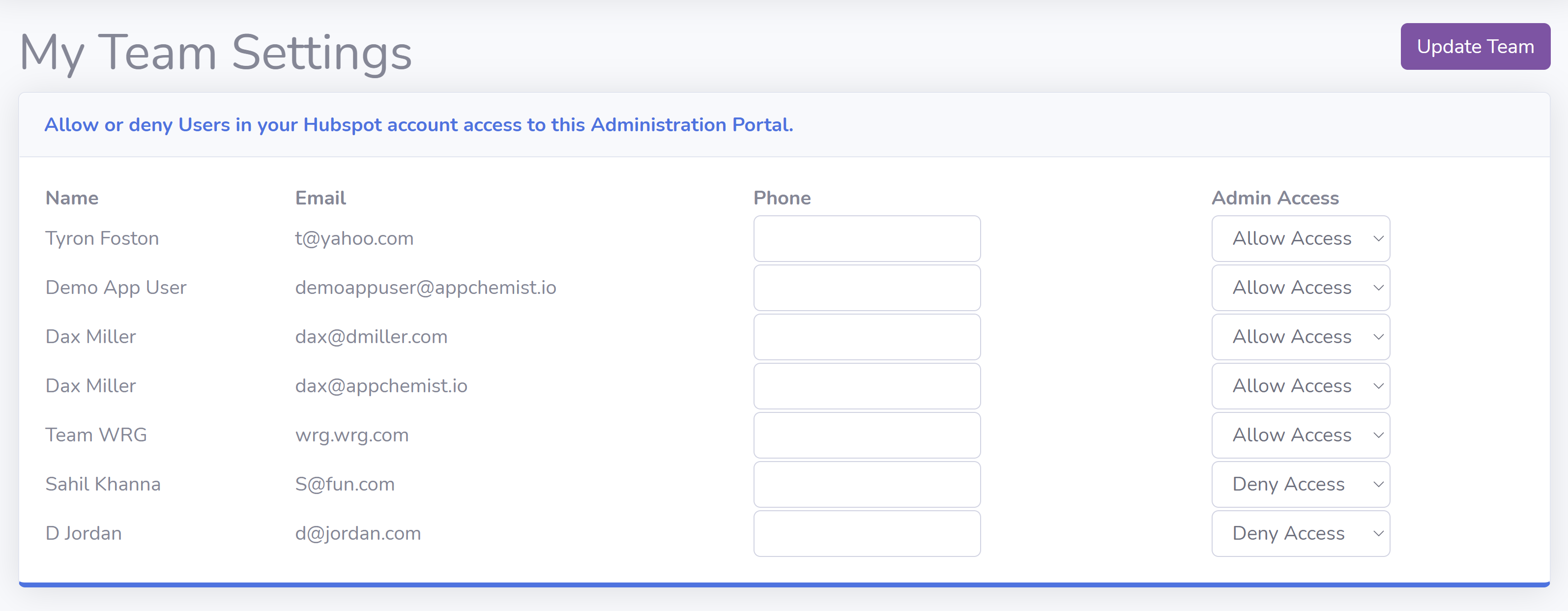
By default, only the user who installed Clone Attack can access the administration features. On this screen, you’ll be able to control the access for your other users.
- Login to your hapily portal
- Navigate to Team Settings in the sidebar
- Next to the user, choose from the dropdown Deny Access to revoke their ability to log in and change settings, or Allow Access to enable them to update settings.
Remember that the users in this screen will only show up if they are Users within your HubSpot.
Still have questions? Email us at care@hapily.com
