Now that you have all of your Timerman Settings set, lets go over how to assign Policies to tickets or deals via Workflows.
In this scenario, we are going to apply an SLA Policy called Low Priority to all tickets in the Support Pipeline with a Priority set to Low.
- In HubSpot navigate to workflows and start a ticket (or deal) based workflow.
- We will set the triggers to Priority is any of Low and Pipeline is any of Support Pipeline (of course you can set these as you see fit).
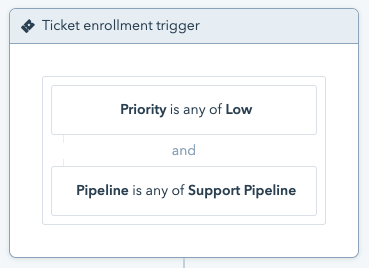
- Next we will add a new action and choose the Set Property Value action under Property Management.
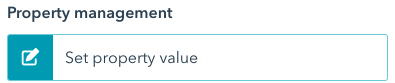
- We will then set the fields as follows:
- Target Property Type: Ticket
- Property Set To: SLA Policy
- SLA Policy: Low Priority

- Once you have set these fields your workflow is ready to be turned on!
Here's an overview of the workflow we just created:
Still have questions? Email us at care@hapily.com
