How to associate school faculty Contacts to the correct Company, despite different domains.
Does your university client use lots of different domains? Using Flexible Associations and Associ8, you can easily associate them automatically and label them as well!
In this use-case, we're going to make sure all of the Faculty members of Northern Illinois University (NIU) get associated to the company NIU, regardless of their email domain.
1. Start by creating a Workflow from scratch, based upon the Contact object. Don't forget to name it!
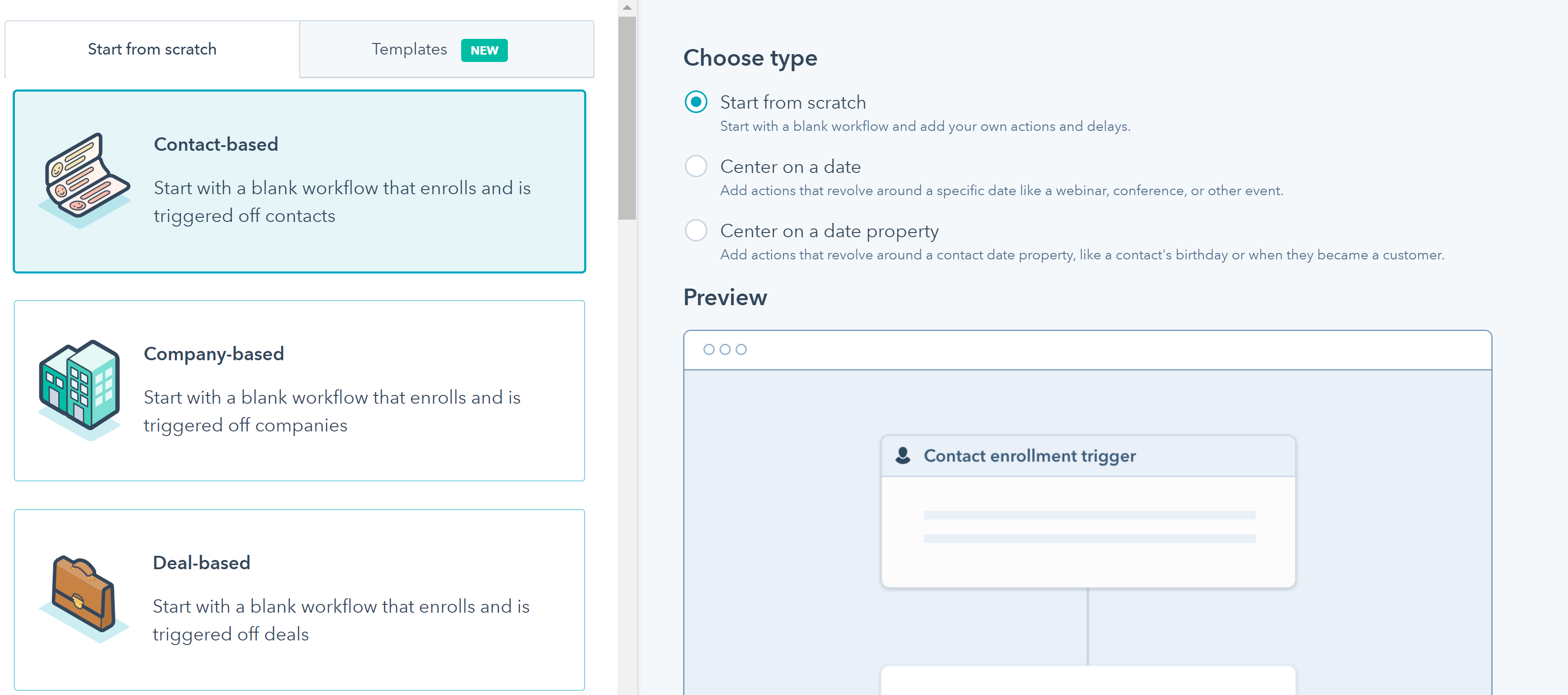
2. Since we know that the "School" property on the Contact is freeform, we'll make sure to include several known permutations of the school. In the Contact Enrollment Trigger, we'll select the School property and "contains any of" NIU, Northern Illinois University, or Northern IU.
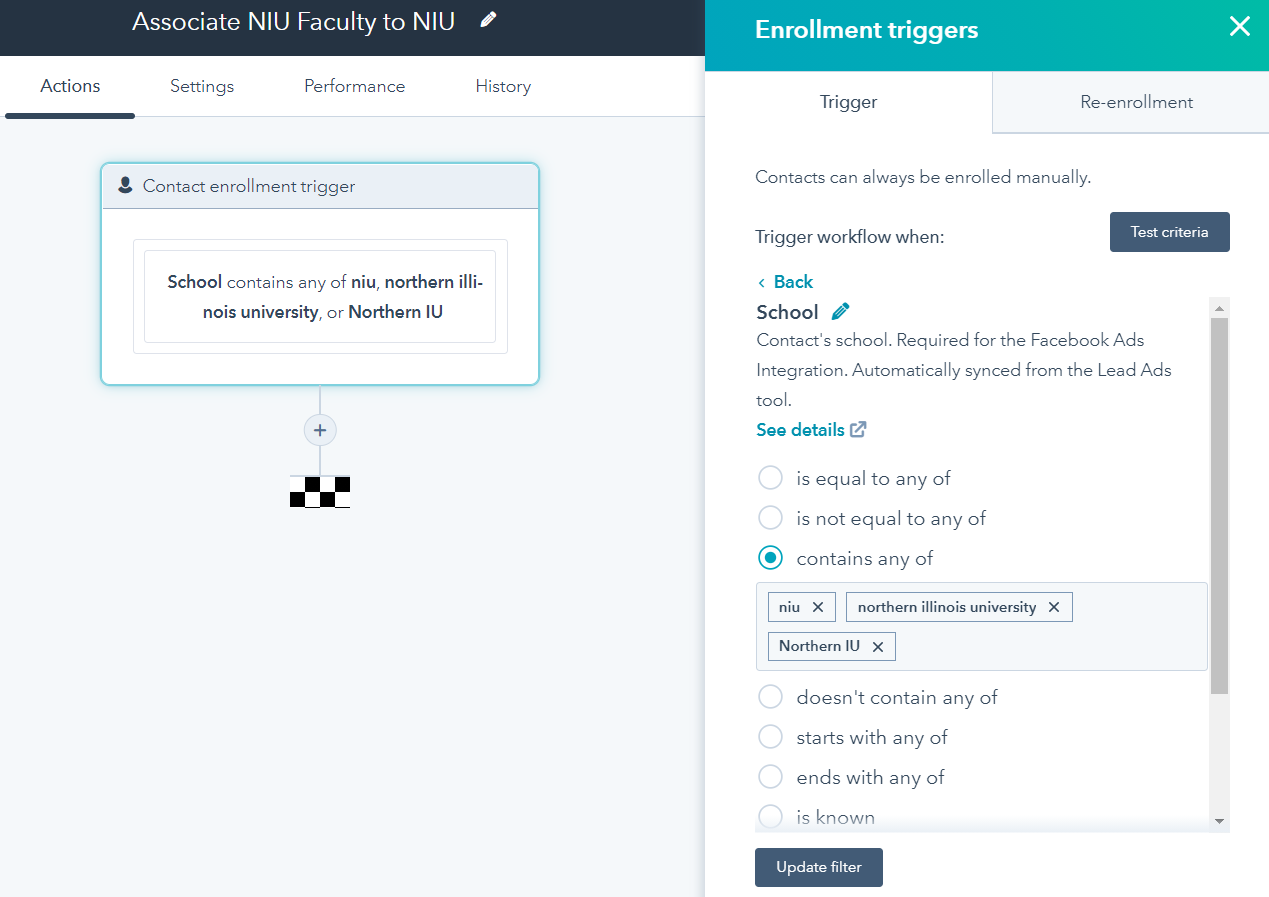
3. Click the "+" to add a new Action, then scroll down and select Associ8.
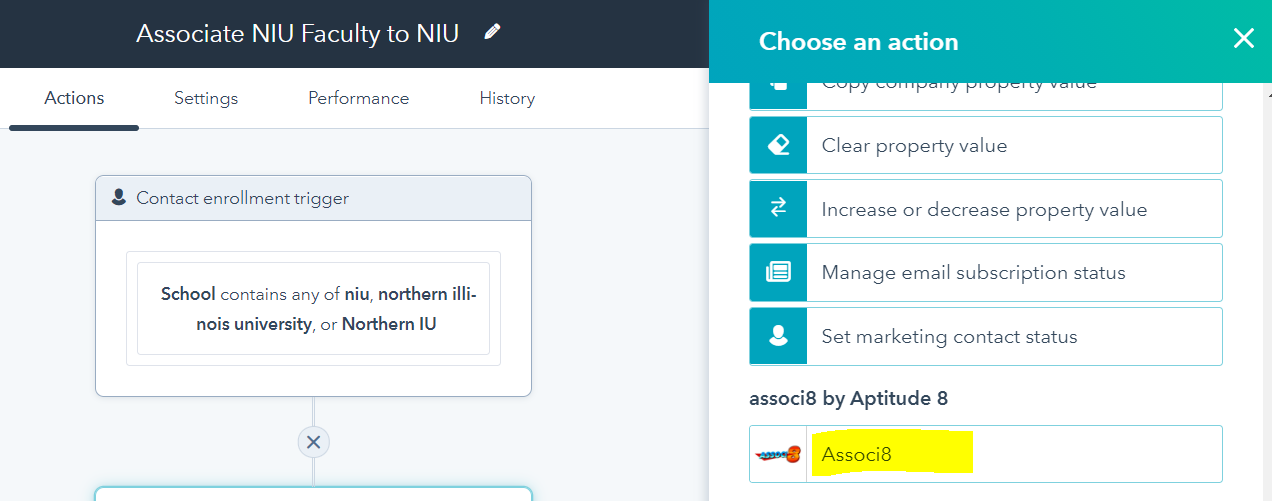
4. Now we're going to create the association. In our HubSpot, the company name for our school is NIU, so fill in the following values:
- Starting Object Type: Contact
- Associated Object Type: Company
- Associated Object Property: Company Name
- Search Value: NIU
- Associated Label: Faculty
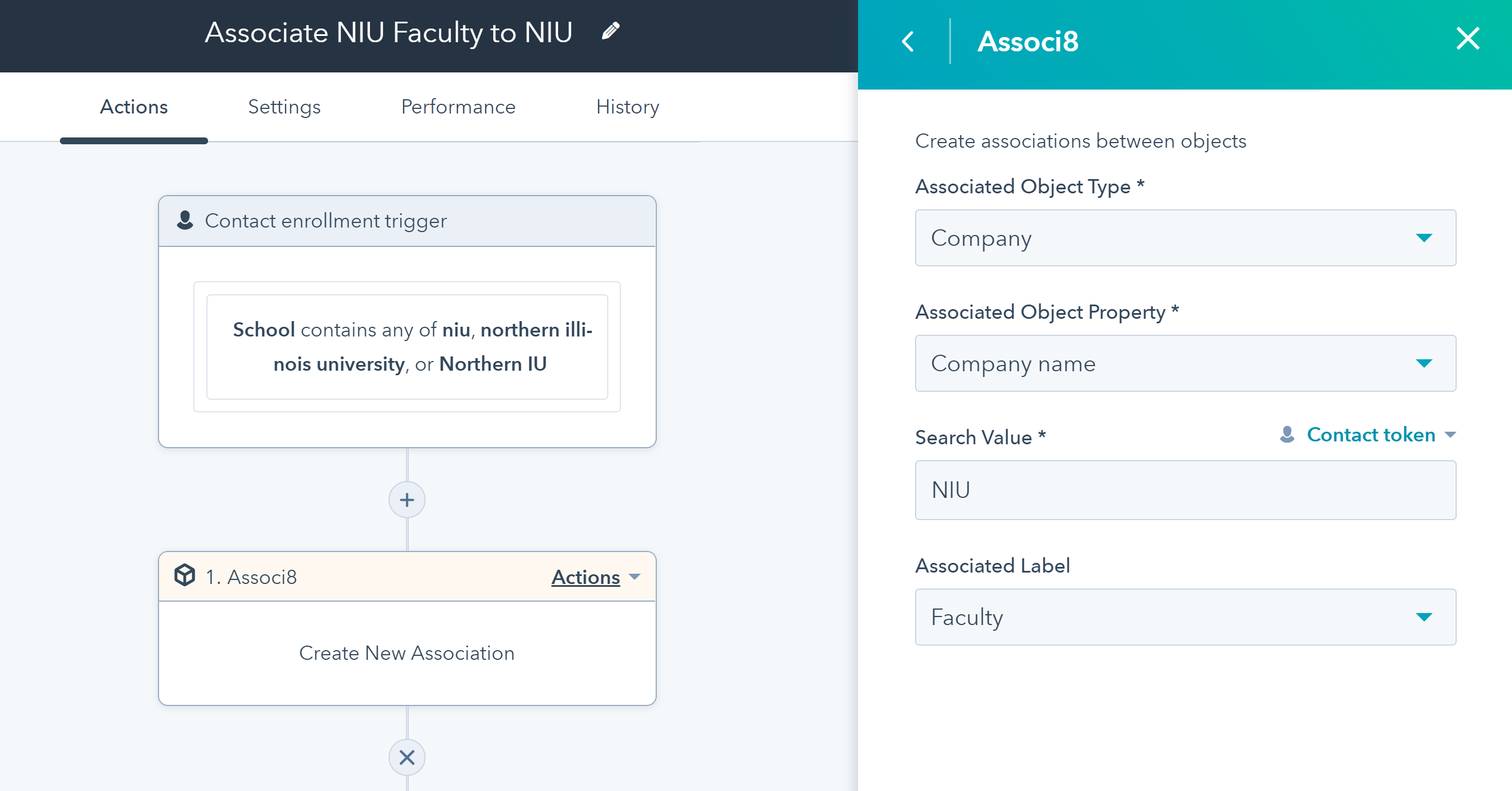
5. Click Review and Submit! You should now see that any time a contact is entered into HubSpot that has a "School" value from #2, they will automatically get associated to our Company NIU!
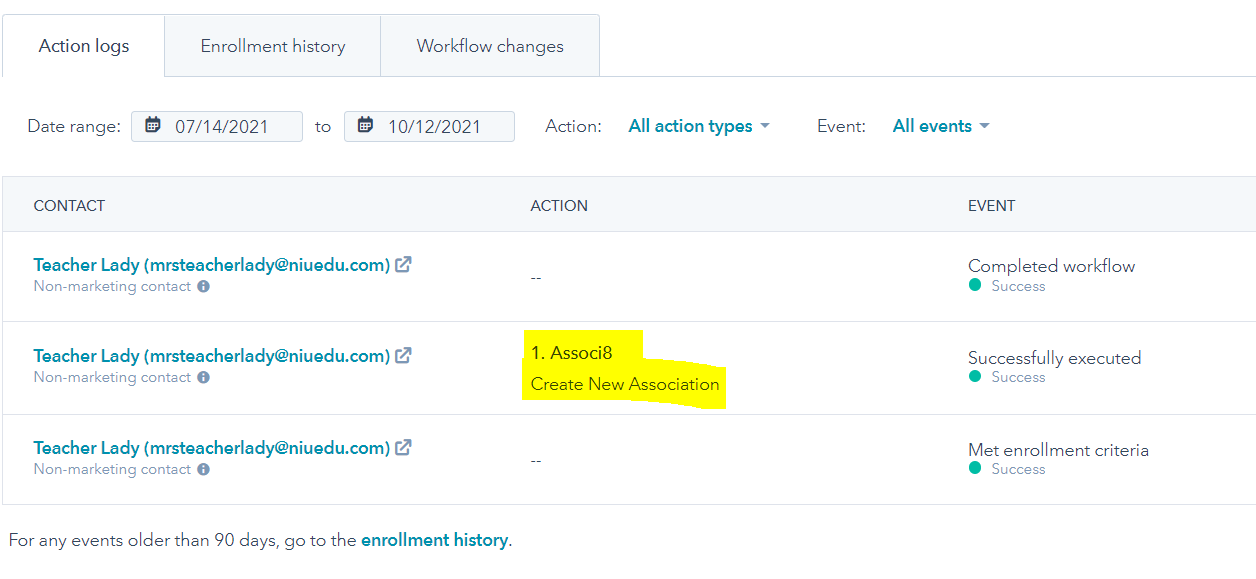
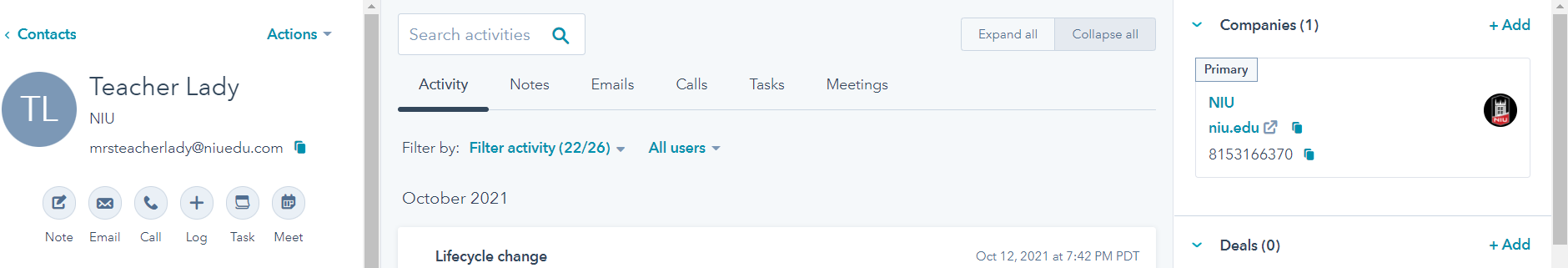
Still have questions? Email us at care@hapily.com
