How to automatically associate a 3rd Party to support an escalated ticket.
When a big client calls, sometimes you need to bring in external support. This workflow automatically associates a specific Contact to a ticket.
1. Let's say when our clients are having an outage, we want to associate the local IT team lead Captain Save'em to the ticket. We can easily identify these tickets by their Ticket Description field containing the word "outage". Start by building a workflow based on tickets.
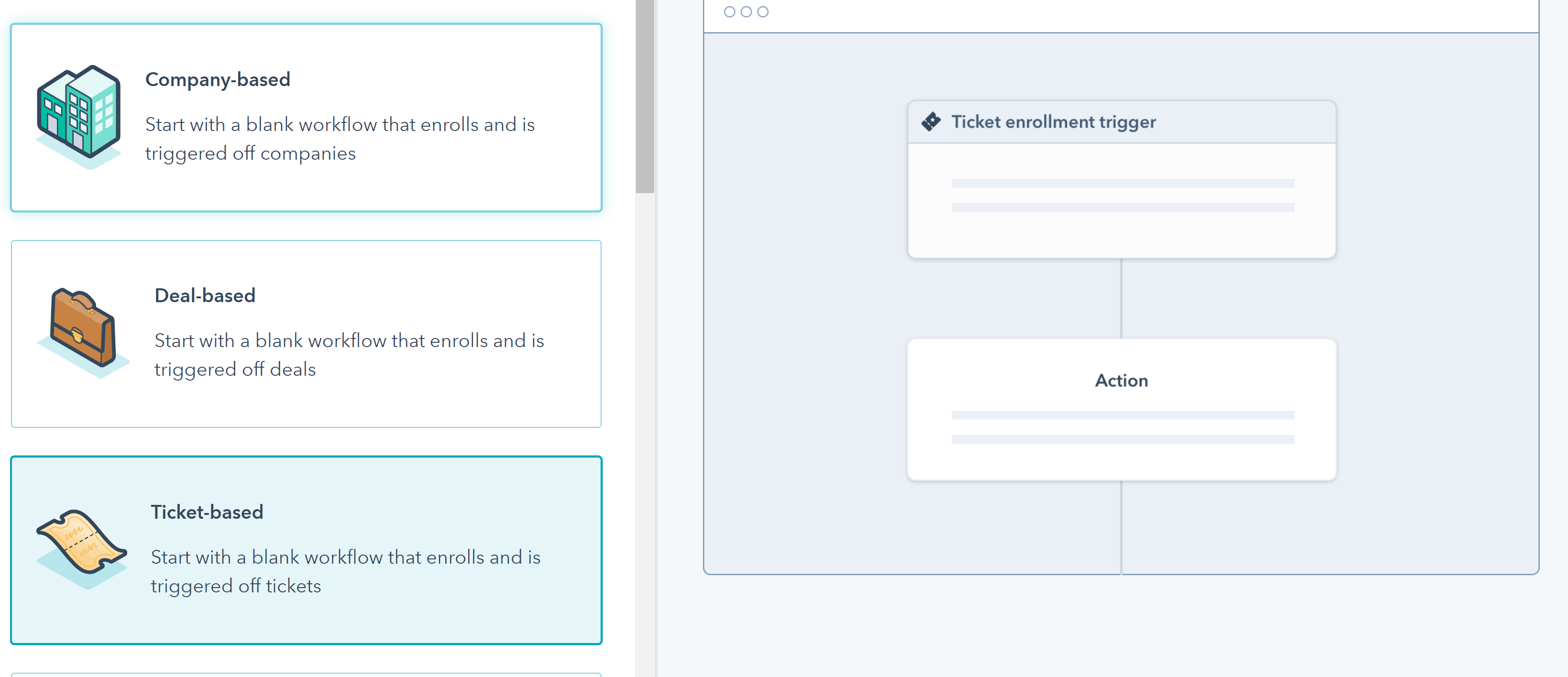
2. For the enrollment trigger, choose the property Ticket Description and Contains Any Of "outage". Hit Apply Filter and Save.
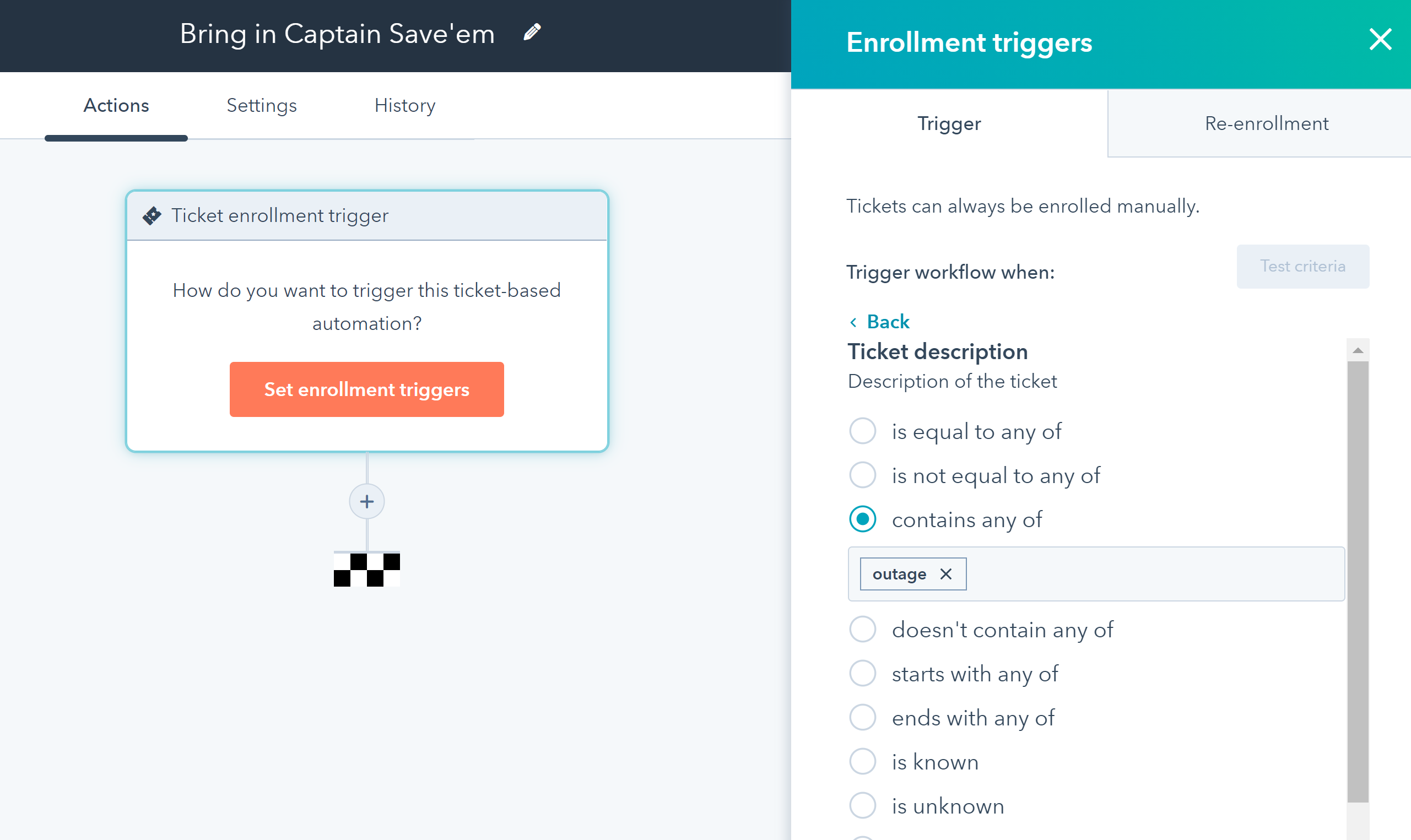
3. Click + and search for Associ8 in the Action drawer.
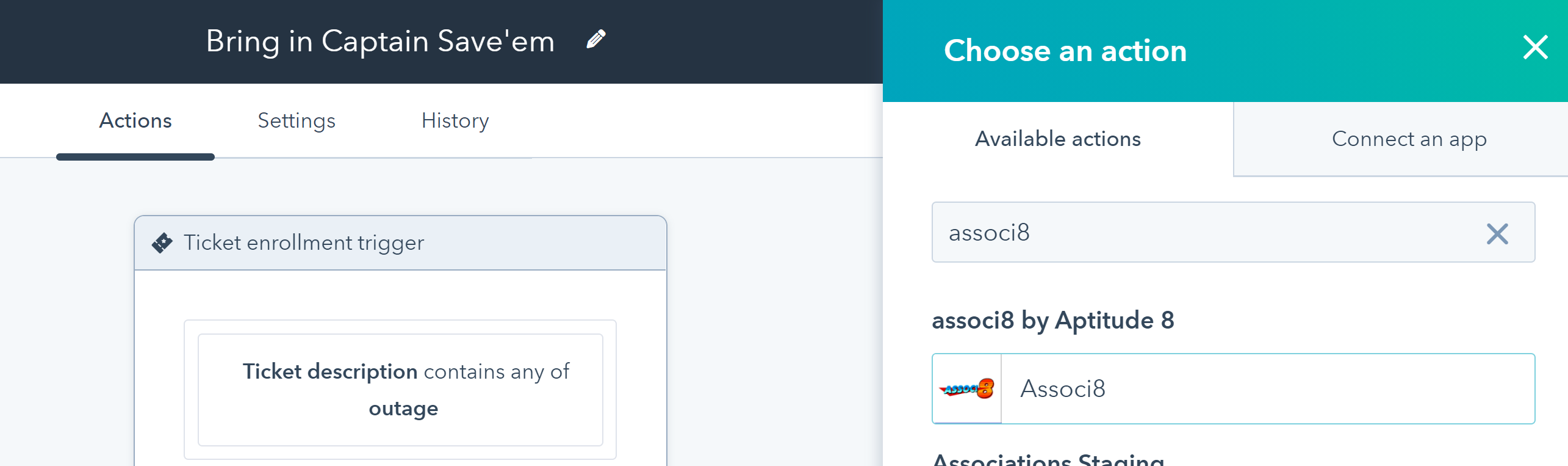
4. Fill in the following field values:
- Associated Object Type: Contact
- Associated Object Property: First Name
- Search Value: Captain
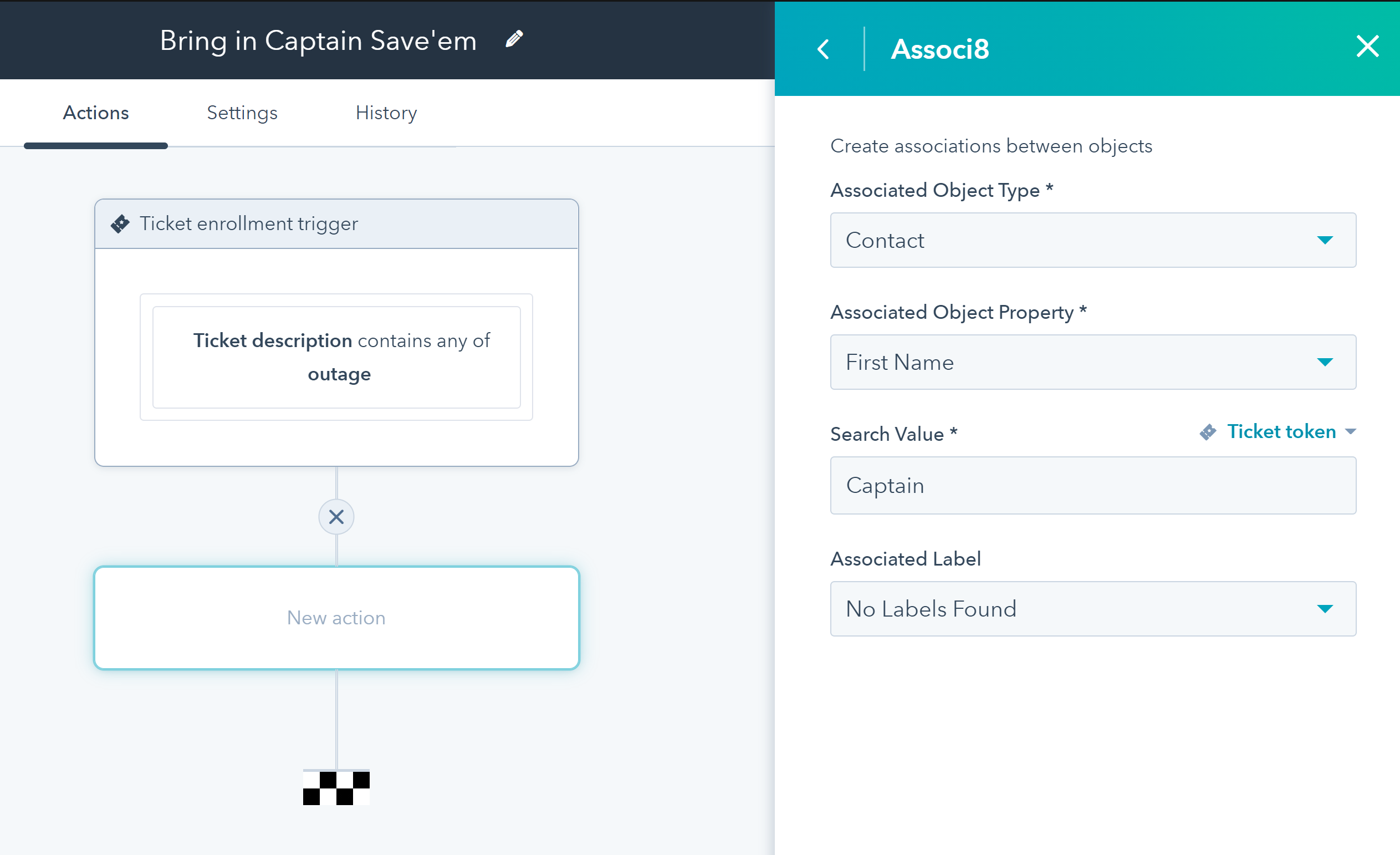
5. Run that workflow! Now whenever a Ticket has the word "Outage" in the description, Captain Save'em will be automatically associated to it.
Still have questions? Email us at care@hapily.com
