Timerman allows you to create notifications via workflows to send out custom notifications when an SLA is missed.
How to create in-app SLA trigged notifications
- In HubSpot navigate to workflows and start a ticket or deal based workflow
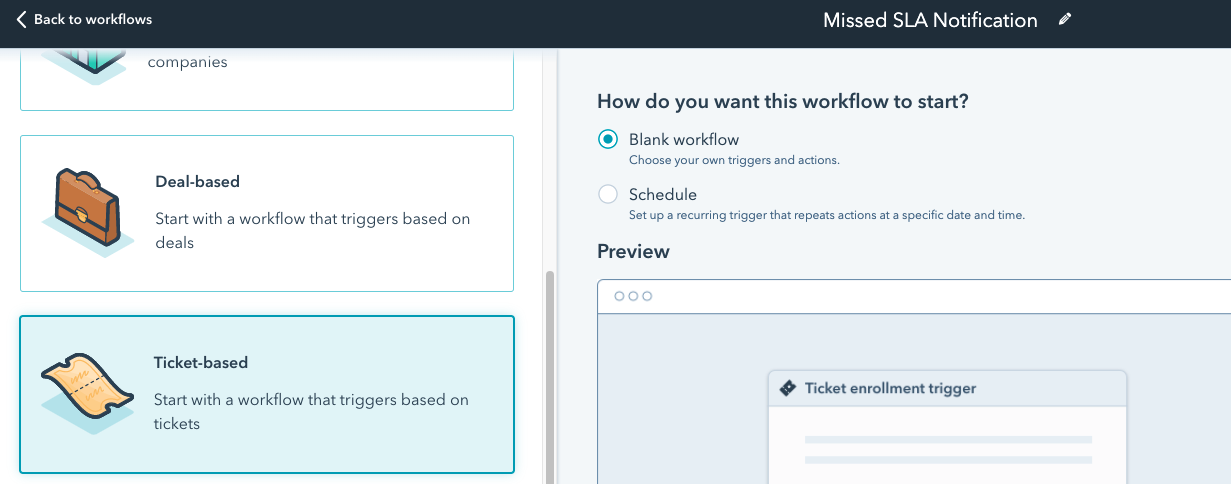
- Set the enrollment trigger to when the SLA Status is any of Missed
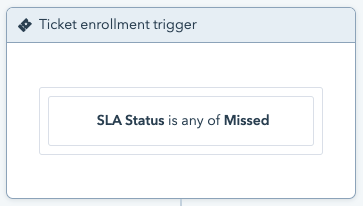
- Add a new action and select Send in-app notification
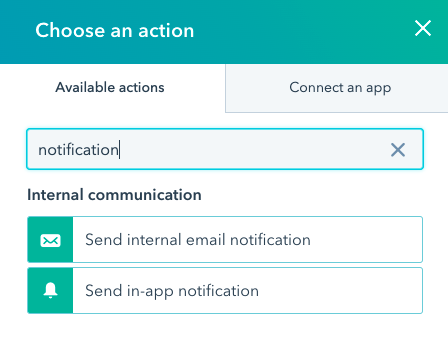
- You can set these fields as desired but here is how we have our notifications setup:
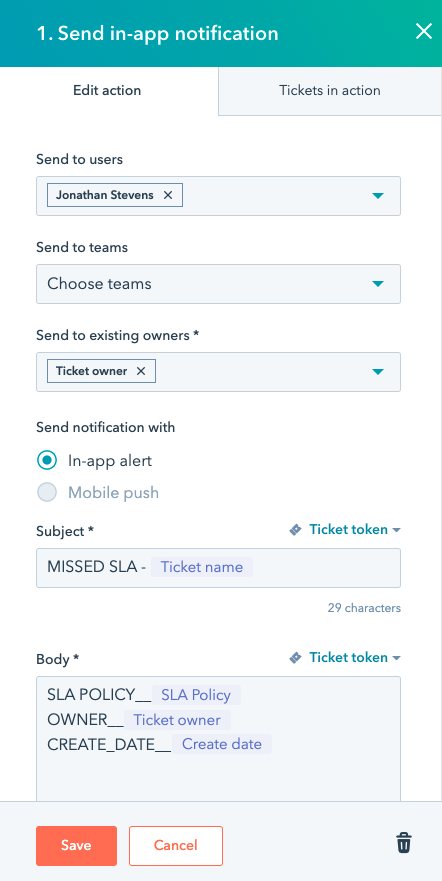
- Once you have filled out the fields hit Save and you are ready to turn on your workflow!
While we went over how to create in-app notifications you can create whatever type of notifications you wish.
Just remember, with great power comes great responsibility!
Still have questions? Email us at care@hapily.com
