Let's go over how to create SLA Policies for both Tickets and Deals
- Log in to your hapily portal
- In the sidebar navigate to Timerman > SLA Policies

- In the first field select New SLA Policy then select Ticket or Deal in the second field and give your Policy a Title and Description (optional)
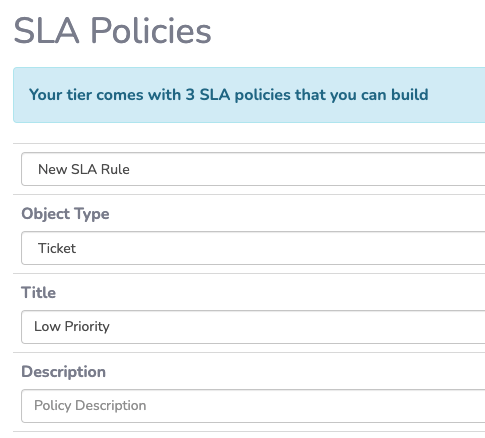
- Next, fill in the Target Times (times must be entered as minutes not hours)
- First Response: Time from ticket creation to first time in a paused stage.
- Time To Close: Time from ticket creation to close.
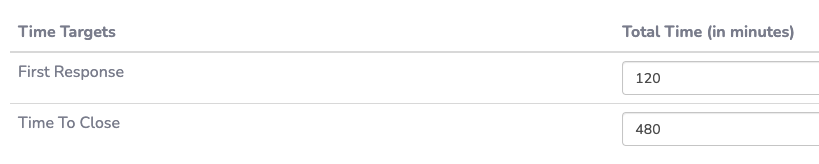
- Hit Save in the top right corner and you're done!
Still have questions? Email us at care@hapily.com
