Clone Attack allows you to duplicate Tickets, Deals, and Contacts from a CRM Card. Here's how.
The CRM Card
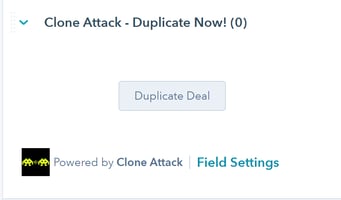
You’ll find the Clone Attack CRM card on the right side of any Deal, Ticket, or Contact object. You may have to scroll down to see it, but you can rearrange it however you’d like. When you’re ready to clone, simply click the Duplicate button and the cloning modal window will appear.
Cloning Properties and Associations
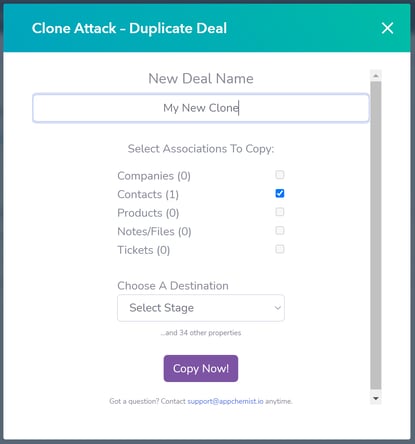
There are a couple of available options when cloning.
NEW NAME: The first field is to set the name of your clone (Tickets and Deals) or the email of the clone (Contacts).
ASSOCIATIONS TO COPY: Select the associations you’d like to bring over to your new clone. Be aware that files will only be brought over if they were attached to a Note Object.
Cloning Deals
If you’re cloning a Deal, you’ll need to select a stage in which the cloned Deal will land. If you have multiple Pipelines, you'll be able to select that as well. Configure the respective dropdowns and then click Copy Now!
NOTE: Remember that quotes CANNOT be cloned with a Deal.
Post Cloning Actions
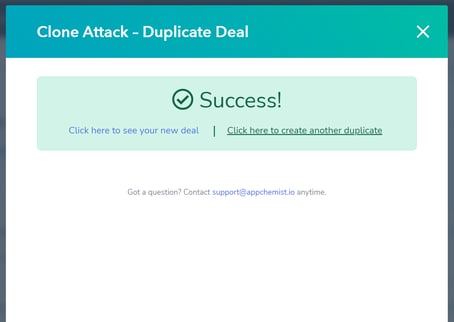
Great. You've created a clone. Now you can click "Click here to see your new deal/contact/ticket" to jump right to the newly created object, or "Click here to create another duplicate" which will show you the cloning options once again.
Still have questions? Email us at care@hapily.com
