How to Diagnose Associ8 Workflow Errors and Association Failures
If your Associ8 workflow returns an error or an association fails, you'll want to know what went wrong right? Here's how to find and diagnose these issues!
“The best laid plans of mice and men often go awry.” Which basically means you might get one of those darn error messages in your Associ8 workflow.
Which aren’t particularly helpful unless you know where to find them and what they mean. Let’s go over how to find and diagnose the various error messages you might see if your Associ8 workflow goes kerplunk.
How to find Associ8 workflow errors
This part’s probably important isn’t it? If you’re not HubSpot savvy you may not even know where to find the errors in the first place! We can fix that. You can find them by:
1. Opening your workflow
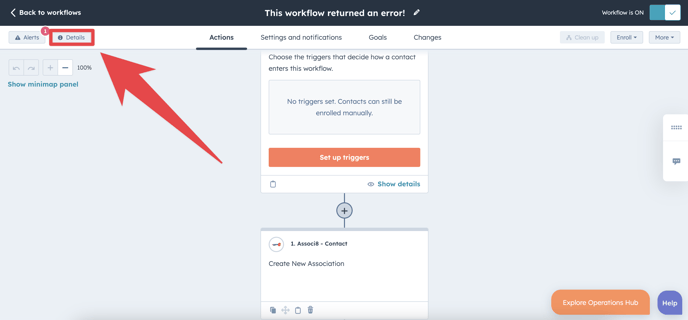
3. Clicking the Action logs tab.
4. Hovering over the Associ8 workflow action and clicking Event details.
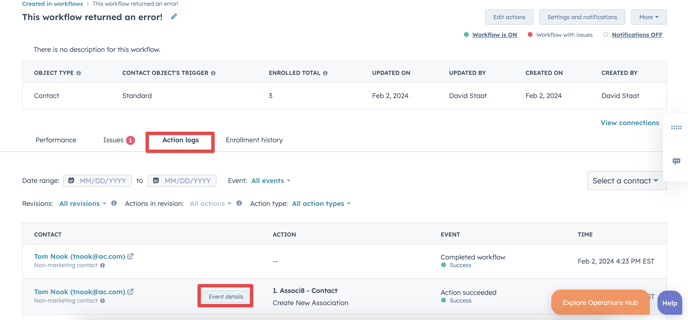
5. On the Event details sidebar, scroll down and look at the long string of numbers and letters under Server response.
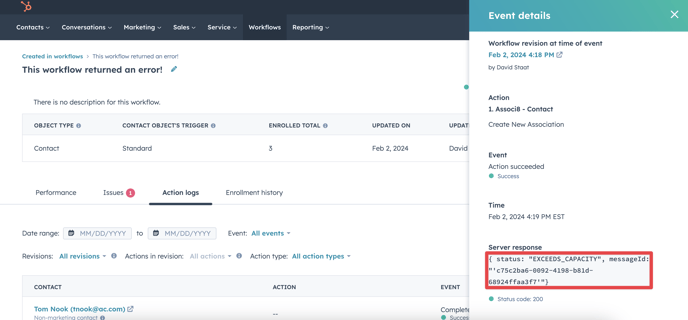
What Associ8’s error messages mean
Now that you know where to look it’s time to decipher the errors themselves:
1. Search Value Cannot Be Empty
The Search Value is a property on the enrolled record that Associ8 can use to find other records to associate it to. But if the enrolled record’s Search Value property is blank upon reaching the Associ8 action, the app can’t match it to any records and returns this error.
Let’s say you enroll a Contact record through Associ8 and use its Customer ID property as the Search Value. But this specific contact’s Customer ID property had nothing entered into it when it reached Associ8. This would cause the error message to appear.
For more in depth details on how the Search Value works, check out our Associ8 Demo Video!
2. Exceeds Capacity
Depending on what subscription plan you’re on, you’re limited to only a certain amount of successful associations with Associ8 per month. If you’ve reached your limit but enroll an object through the Associ8 action anyway, you’ll receive this workflow message.
3. No Access, Invalid Signature, or Error
I'll level with you here, it is very unlikely that you'll receive any of these messages. If you do though, the solution is same for all of them:
Reach out to care@hapily.com immediately.
We'll make sure you get taken care of! 
Still have questions? Email us at care@hapily.com!
