Installing the RealCity custom objects and theme modules
1. Authorize Your HubSpot Account
Click the Authorization Link to allow the RealCity to connect to your desired HubSpot instance. Remember, this app requires either an Enterprise Marketing or Sales account as well as a CMSHub subscription.

2. Enter Your Business Information
Here you’ll enter in your personal information and, depending on your account, the domain where your website will live.

3. Create Your First RealCity Listing Object
You’re done! Painless huh? Now you can download the template that has all of the fields to upload an instance of a RealCity Listing object. The theme relies on the object, so do that first. Afterwards you can start designing the site!
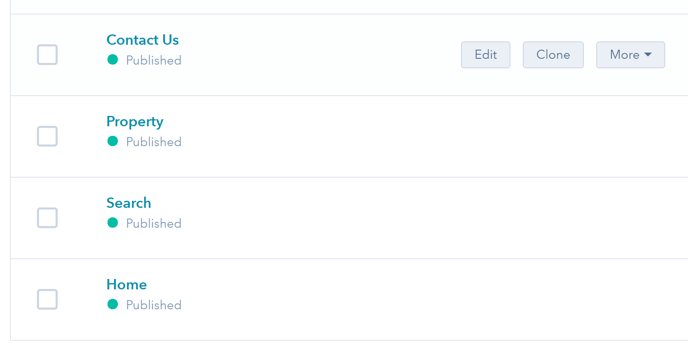
4. View Your Theme Templates in the Design Manager
When you create a webpage or landing page, you will be able to see 4 RealCity templates, Home, Search, Single Property, and Contact Us. Use these to customize your website!
Still have questions? Email us at care@hapily.com

