So you need a place for Contacts to view tickets....this app has you covered.
- From the HubSpot ecosystem listing, click Install App.
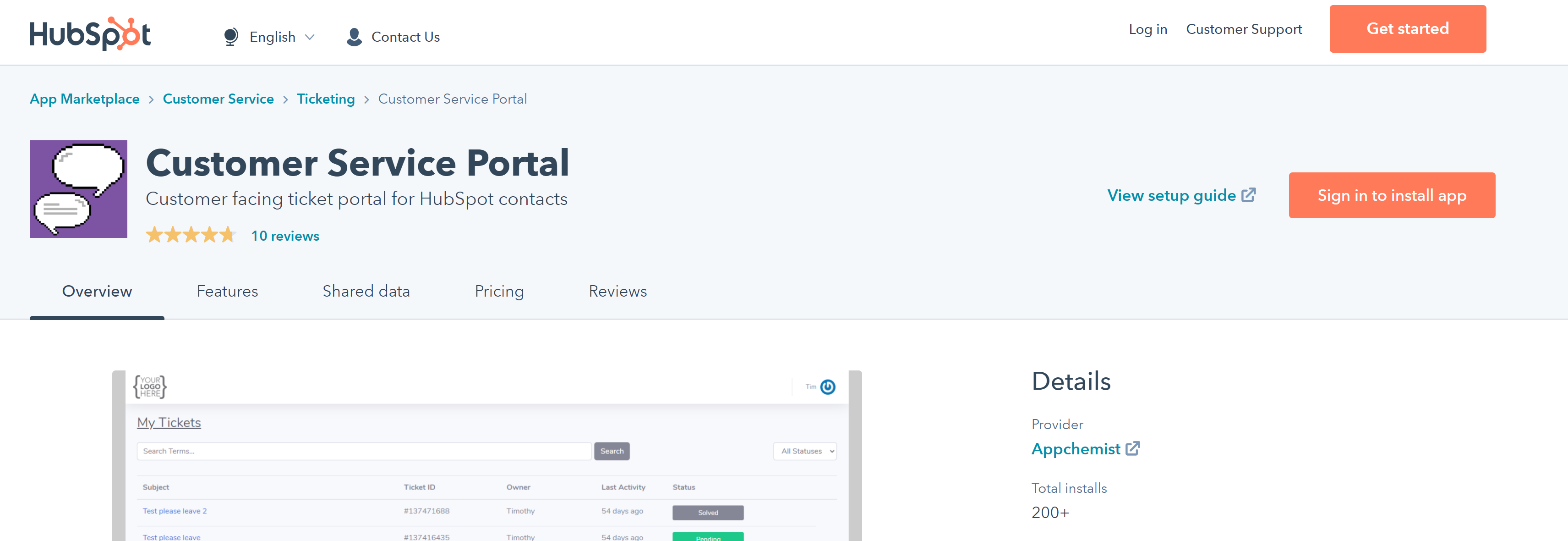
- If you have access to multiple HubSpot accounts, choose the one you’d like to have the app and click Connect App.
- If you’ve never installed one of our apps, you’ll be asked to create an Admin user account. This account will allow you to log in to hapily.com and manage your hapily apps.

- You’ll then need to choose a password for that user.

Hit next and....boom! You’ll be redirected to your HubSpot instance!
Behind the scenes, we are syncing all of your ticket information, which should take between 1-48 hours, depending on how many tickets you have.
Still have questions? Email us at care@hapily.com
