Pro Tip: You can label all cloned Deals, Contacts, and Tickets so you can identify which objects have been cloned.
In this scenario, I want to know what Deals have been cloned. In order to do this we need to create a Deal Property in HubSpot and then create a Field setting in your Appchemist Admin Portal.
Adding a Deal Property:
- Navigate to Settings then Data Management > Properties in the sidebar.
- Under Select an object: search for Deal Properties.
- Next, hit the Create property button in the top right corner and fill out the Basic Info and Field Type to your preference.
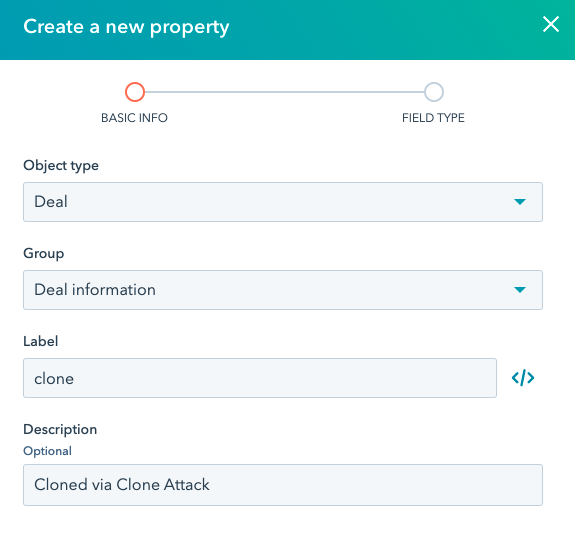
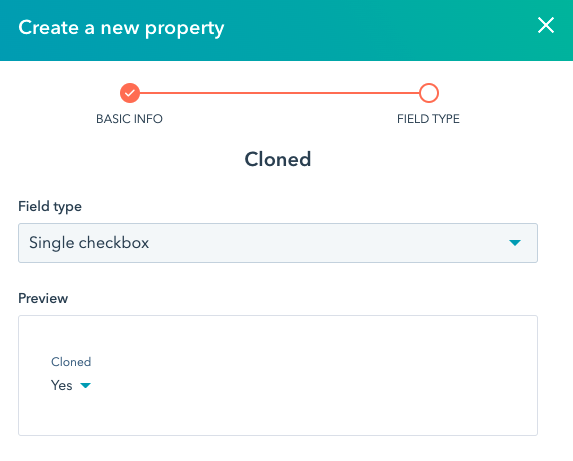
- Hit save and now you're done with this section!
Adding a Field Setting in your hapily Portal:
- Login to your hapily portal here.
- Navigate to Clone Attack > Field Settings.

- Change to the Deals view and hit Add Field.
- In the Ticket Field search for the new deal property we just created called clone and select it.
- Under Action select Set Default Value and under Default Value Select Yes.
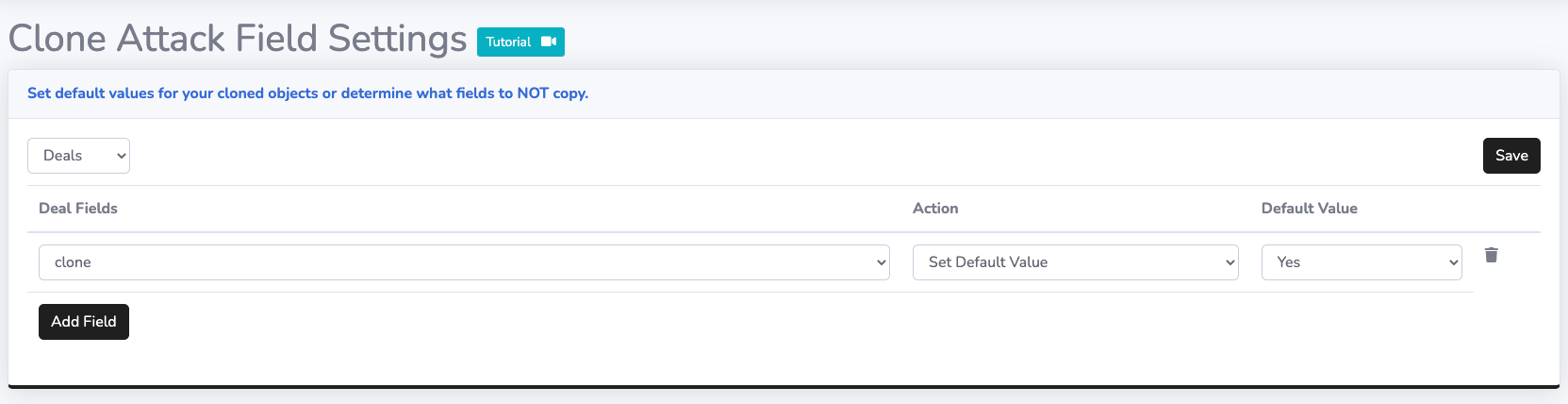
- Hit save and you're done!
New Deal Properties do not always immediately appear in the Clone Attack Field Settings. If you do not see your new property give it some time to update.
Still have questions? Email us at care@hapily.com
