How To Manage Multiple HubSpot Accounts In the hapily Portal
The hapily portal allows you to manage app installations across multiple HubSpot Instances! Here’s how it works.
You may find yourself in a situation where you have hapily apps installed on more than just one of your HubSpot instances. So if that’s the case, how do you make sure you’re accessing the settings for the correct one in your hapily portal?
It’s not complicated! When you log into hapily, click your name in the top right corner of the portal. Doing so will reveal a dropdown list.
This list will contain the HubSpot IDs for all of the connected HubSpot instances. To manage app settings for a specific instance, simply select the correct ID and wait for the page to reload.
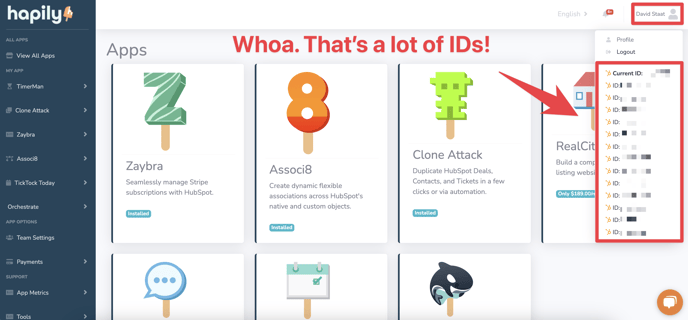
Still have questions? Email us at care@hapily.com!
It’s not complicated! When you log into hapily, click your name in the top right corner of the portal. Doing so will reveal a dropdown list.
This list will contain the HubSpot IDs for all of the connected HubSpot instances. To manage app settings for a specific instance, simply select the correct ID and wait for the page to reload.
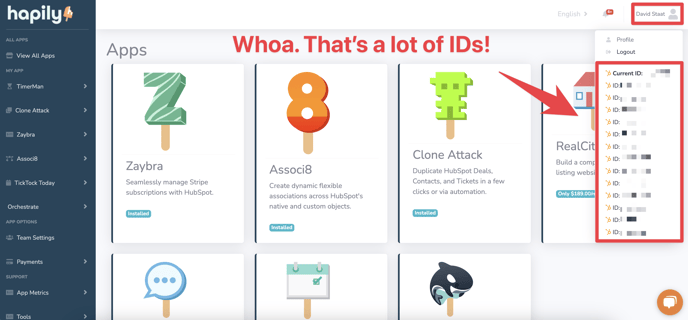
Still have questions? Email us at care@hapily.com!
