How To Remove Association Labels From HubSpot Objects Using the Label Peeler
Automatically remove association labels from HubSpot records using the Associ8 Label Peeler workflow action.
Whether you're updating relationships, cleaning up your CRM, or reacting to changes in customer preferences, the Label Peeler makes it easy to remove labels from associated records.
🧇 Use Case Example
Let’s say you run a waffle company and associate custom Waffle objects to Contacts. You apply labels like "Maple", "Blueberry", or "No Syrup" to indicate a contact's syrup preference.
If a Contact changes their mind and no longer wants syrup, you’ll want to automatically remove any syrup-related association labels.
🛠 Instructions
-
Create a workflow based on the object you want to monitor.
In this case, start a Contact-based workflow. -
Set your enrollment trigger.
Use a property likeWants Syrupand enroll Contacts where the value is "No".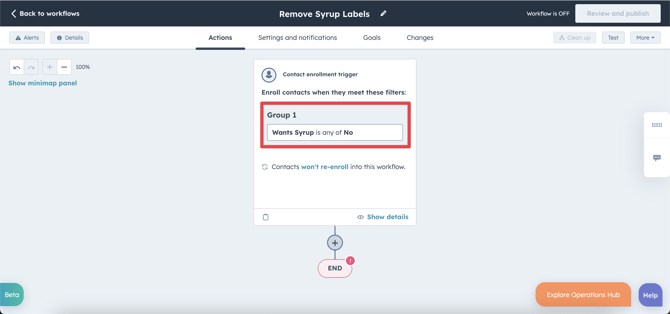
-
Add the Label Peeler action by clicking the ➕ under the trigger and selecting Label Peeler from the actions list.
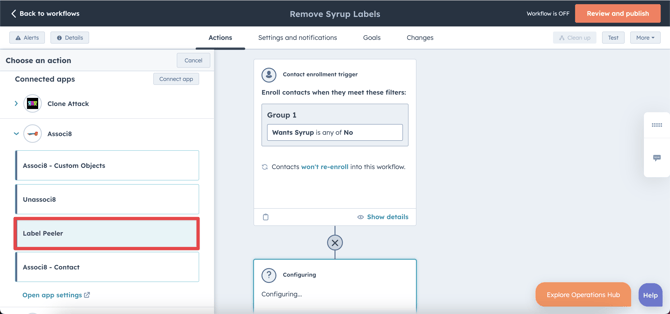
-
Choose the associated object you want to remove labels from.
In this example, select Waffle. -
Select the labels to remove.
Choose any association labels you want stripped away — e.g., Maple, Blueberry.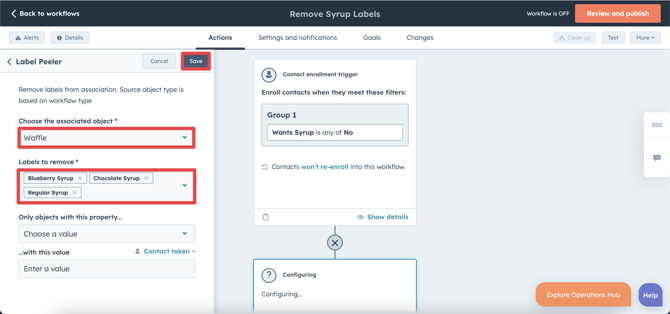
✅ Don’t worry if the enrolled record doesn’t have all the selected labels—Label Peeler will only remove the ones that exist! -
(Optional) Add a filter to only remove labels from specific associated records.
Use the property match option if you want to target associations with specific property values:-
Under “Only objects with this property…”, select something like
Waffle Shape. -
Under “…with this value”, enter a value like
Square.
Now, Label Peeler will only remove the syrup association labels from square waffles
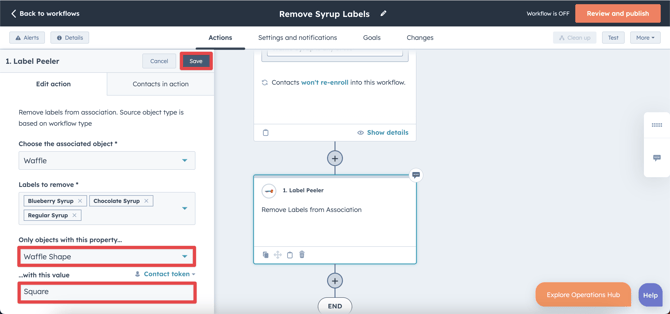
-
-
Click Save and you’re done!
💡 Pro Tip
Label Peeler works even if the associated record has multiple labels—you can peel off one or many at once.
❓Still have questions?
Reach out to our team at care@hapily.com — we’re happy to help!
