Once you've installed Tick Tock Today, you'll need to select which objects the app will update with a today's date property. Here's how!
1. Start by logging into your hapily admin portal here.2. In the left sidebar, click Tick Tock Today > My Objects.
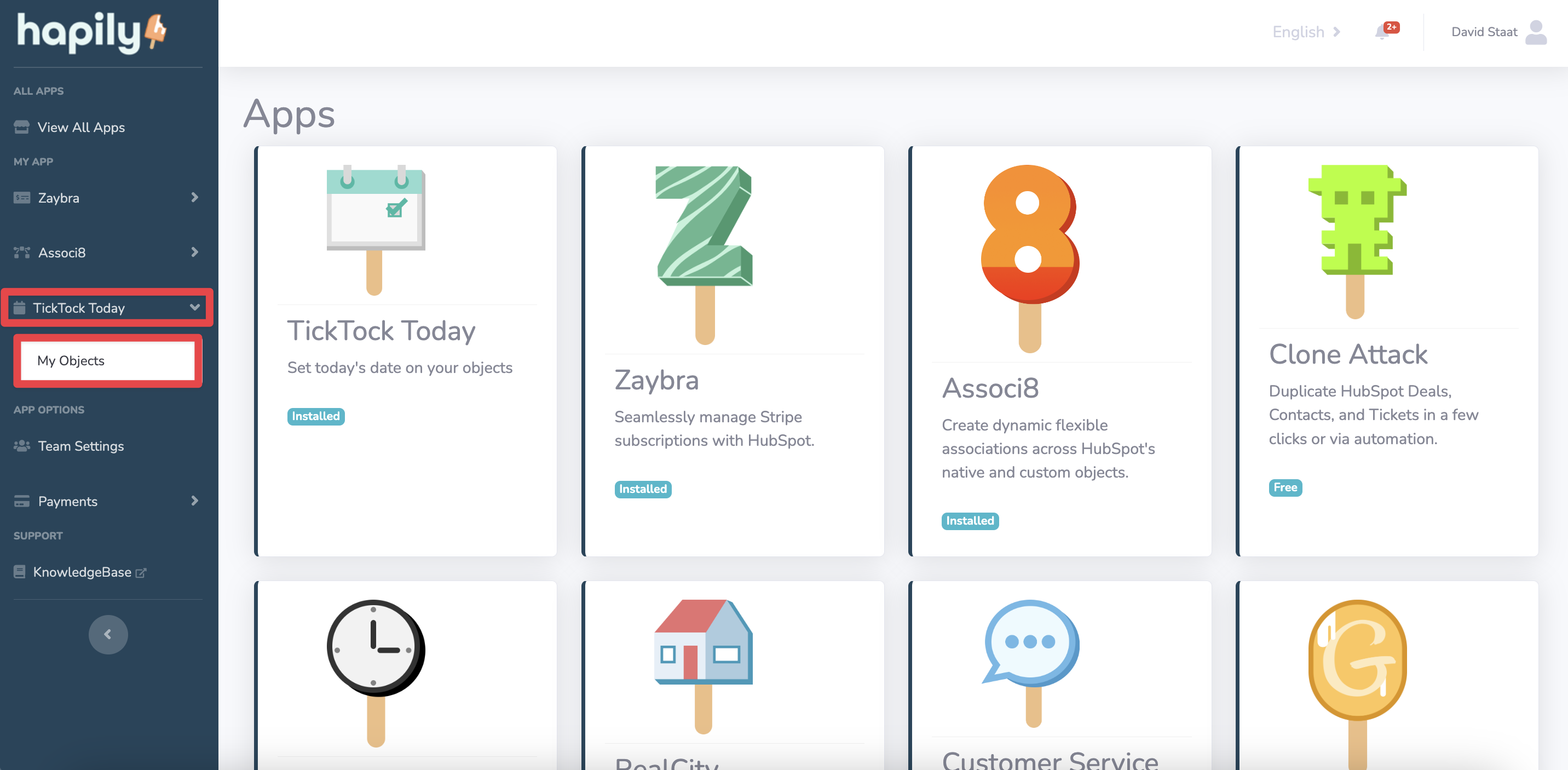
3. You'll see a list of every object you have in your HubSpot account listed on this page. Check the boxes next to every object you want to update with a today's date property.
4. Click Save. Tick Tock Today will now update those objects' today's date properties. If there isn't already a today's date property on one of the selected objects, the app will create one for you!
5. If you ever want the app to stop updating an object's today's date property, uncheck its box and click Save.
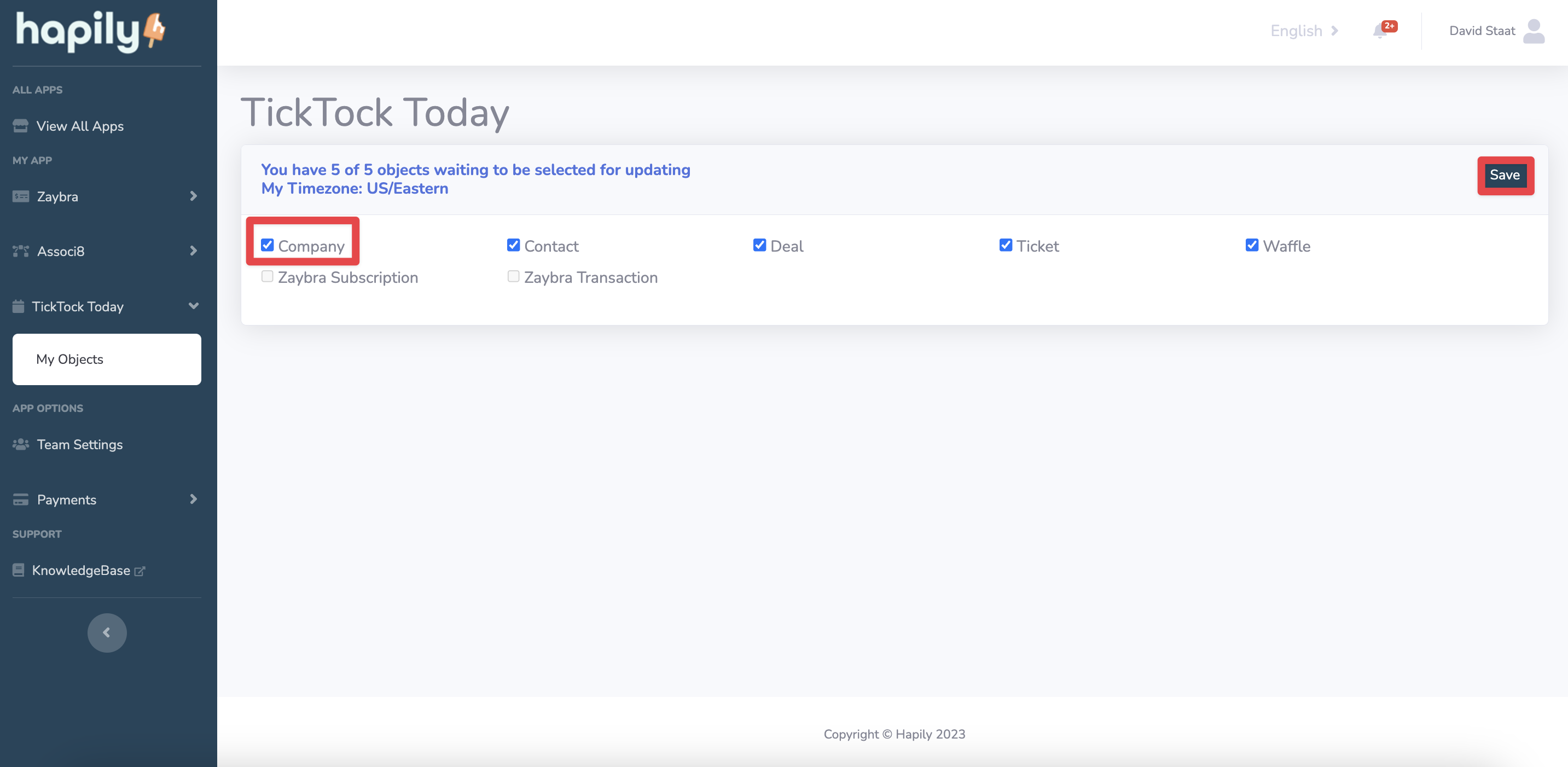
6. You can find the property under the name of Tick Tock Today on your HubSpot objects:
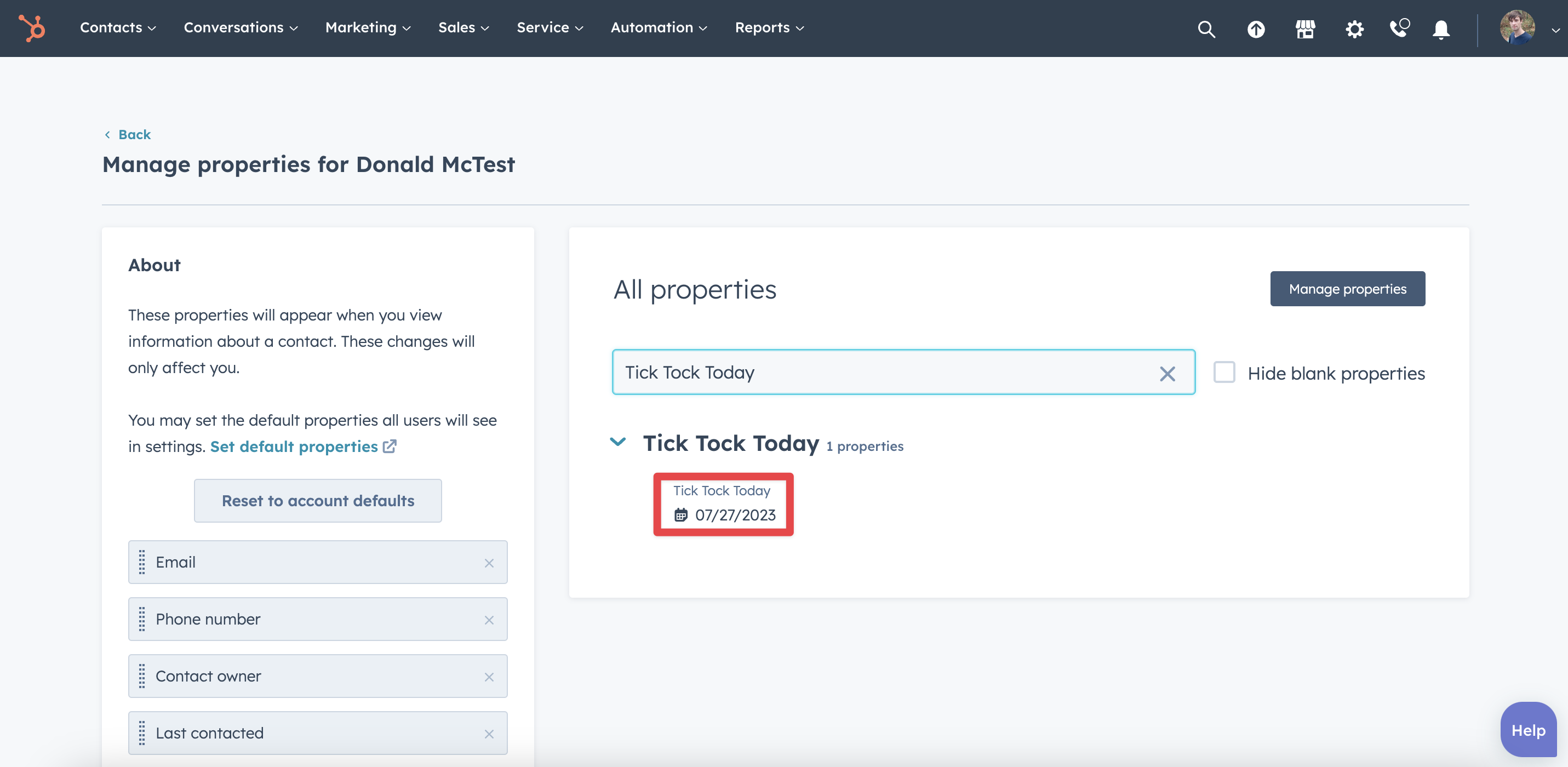
Keep in mind you can only select as many objects as you have set on your current plan.
And that's all there is to it!
Still have questions? Email us at care@hapily.com.
