Fun Fact: Sending SLA Breached statuses from HubSpot to Slack is actually easy! Let's go over how to do it.
Let's say I have an SLA Policy called Low Priority that has a Time to first response of 240 minutes (4 hours). Now let's say every time that the Time to first response target is breached I want the Ticket Owner get's an alert in Slack.
With Timerman and HubSpot workflows this is an easy task and the results are beautiful! Take a look for yourself:
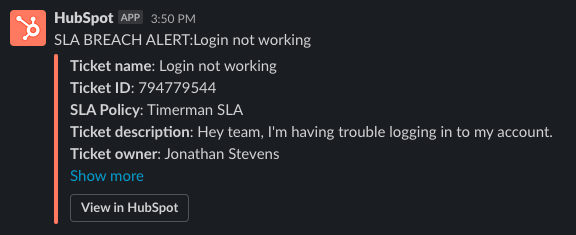
Setting up the workflow:
- In your HubSpot, navigate to Automation > Workflows and start a Ticket-Based Workflow.
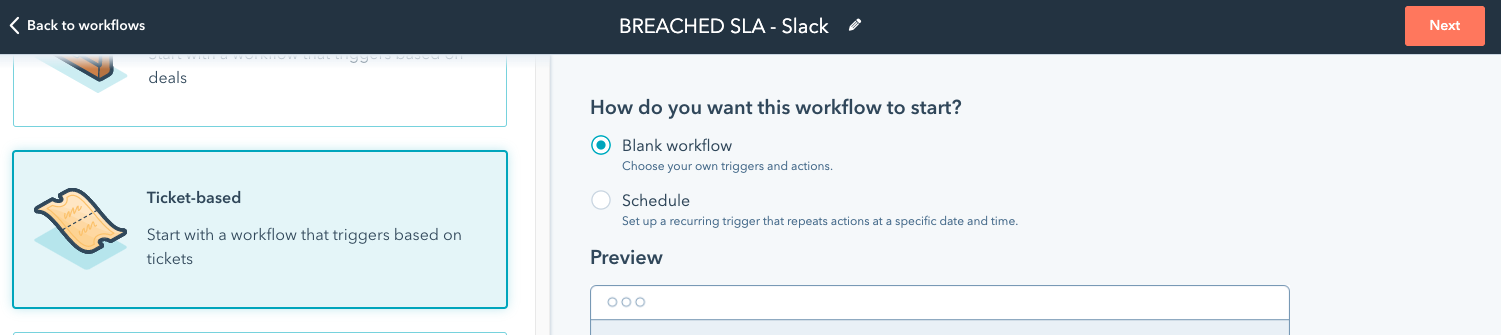
- Set up your enrollment triggers:
- Time Target: Time To Close is equal to any of missed (Note: You can change the Time Target enrollment to "First Reply" to get alerts when that time target is breached)
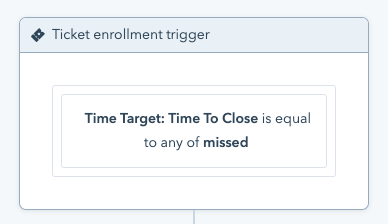
- Next add a Send Slack Notification action
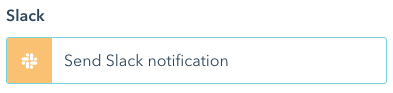
- Fill out the Slack Notification fields as desired then hit Save.
Here is some inspiration:
- Hit Review and Publish and you're good to go!
Still have questions? Email us at care@hapily.com
