For added security, you can enable 2 Factor Authentication on your Customer Service Portal!
Enabling 2FA will require all team members to enter a code sent directly to their phones when they log into the portal. To set it up:
1. Log into your hapily admin portal here.
2. In the left sidebar, click Tickets > General Portal Settings.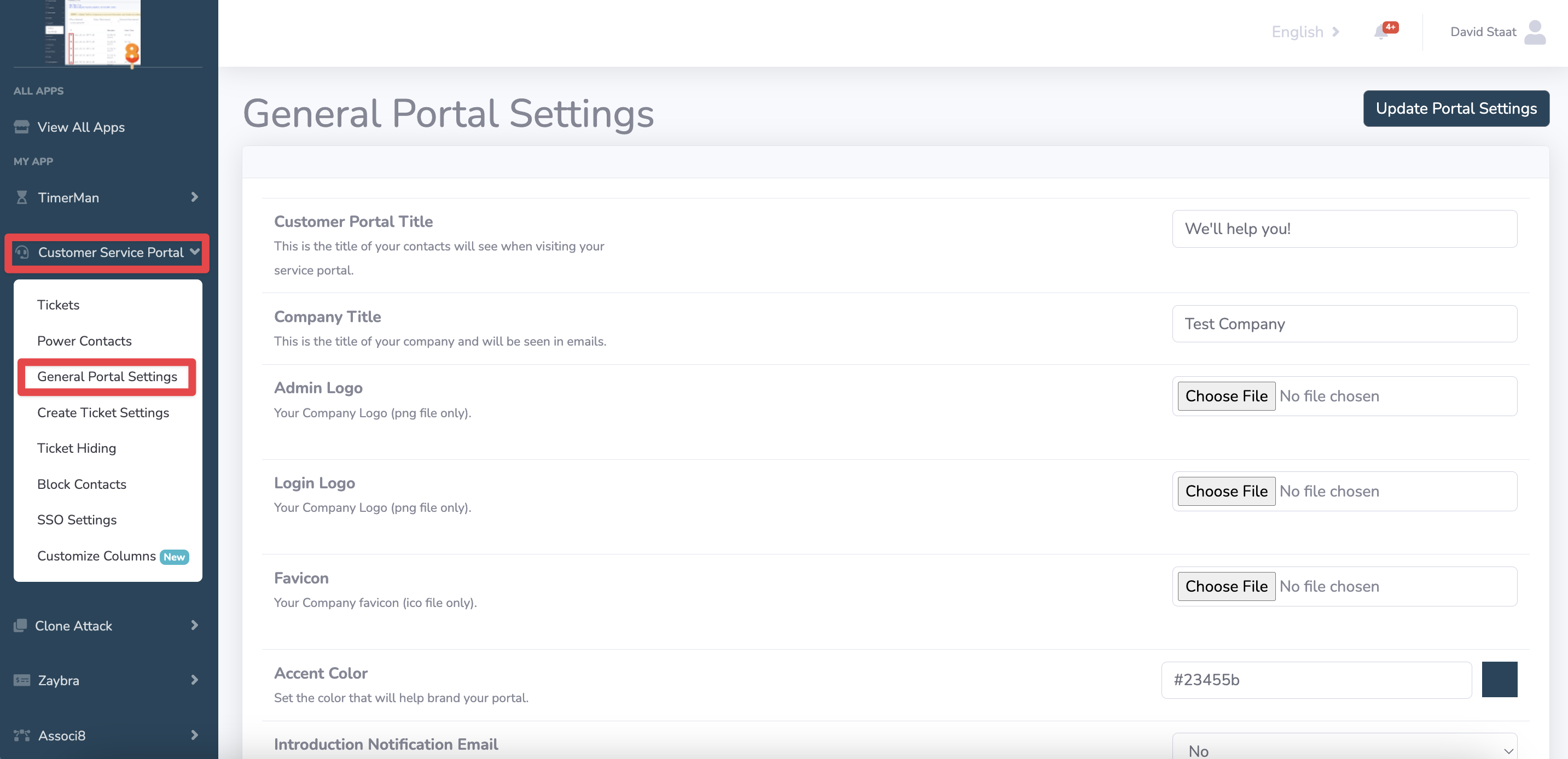
3. Scroll down the page until you see the Require 2FA Login setting.
4. Set it to Yes and add the phone numbers of you and your team members.
NOTE: If you are not located within the U.S. be sure to add your country code to the numbers. Otherwise, you will be unable to log in.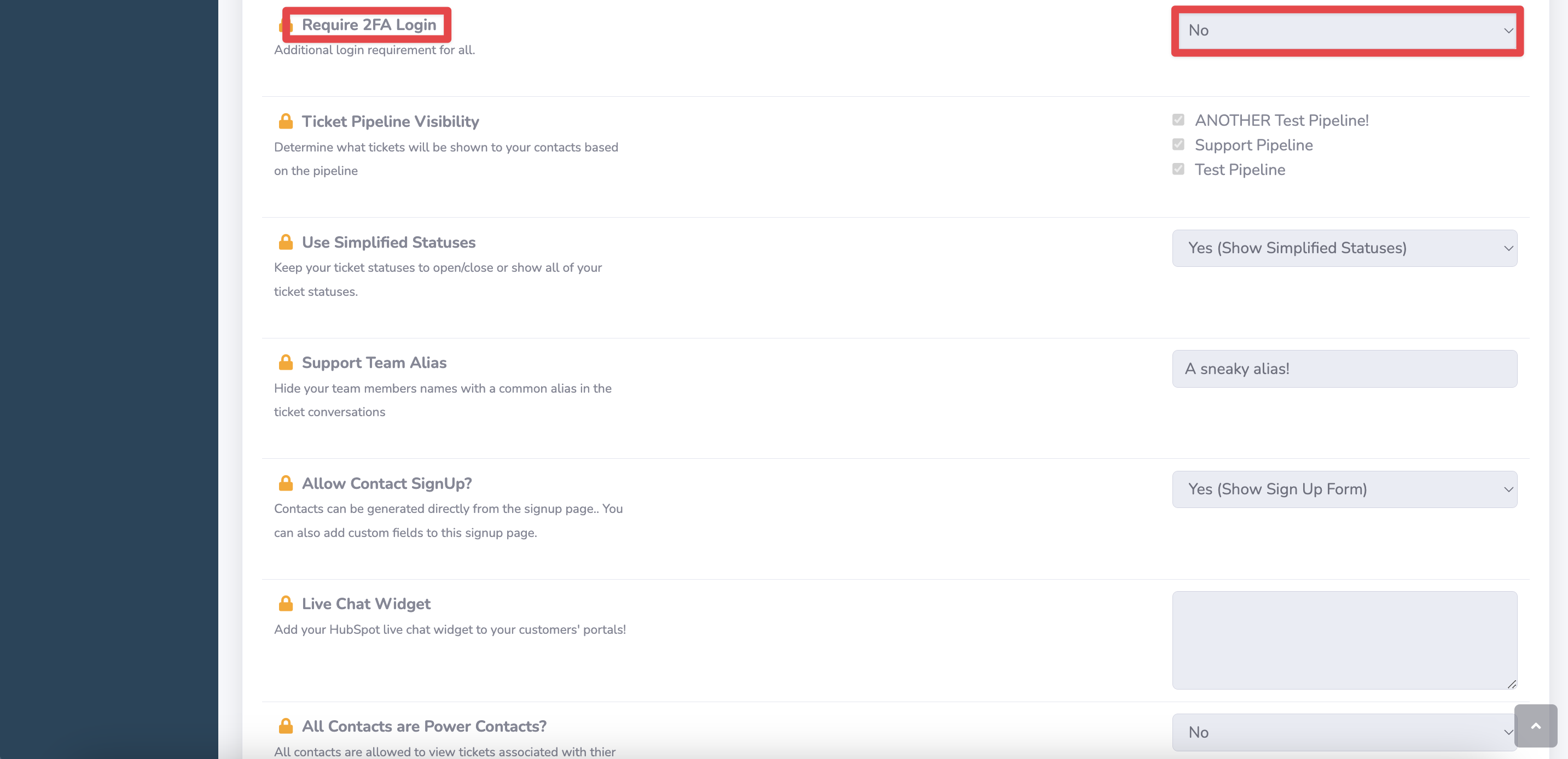
And that's all there is to it!
Still have questions? Email us at care@hapily.com.
