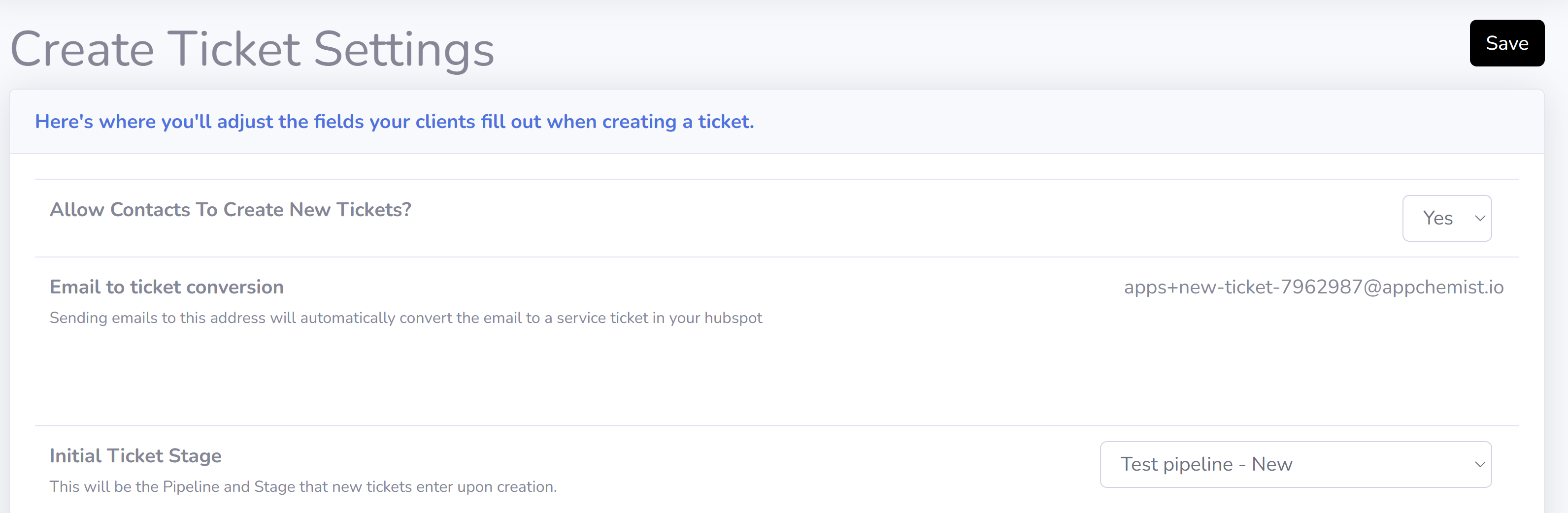From within our Portal, your clients can create Tickets in your HubSpot instance.
Create Ticket Settings
Your clients are not only able to view their Tickets, but they can create new Tickets from the Portal as well. Let’s outline the settings.
Allow Contacts To Create New Tickets?: This is a simple Yes and No if you’d like Contacts to be able to create new Tickets.
Email to Ticket Conversion: If you have clients that email your agents directly, the agent can forward the email to this email address and it will be converted into a Ticket.
Initial Ticket Stage: When a new Ticket is created by your Contacts in the Portal, this stage will be where it lands.
Custom Form Ticket Fields: You can choose which form fields and their order here. 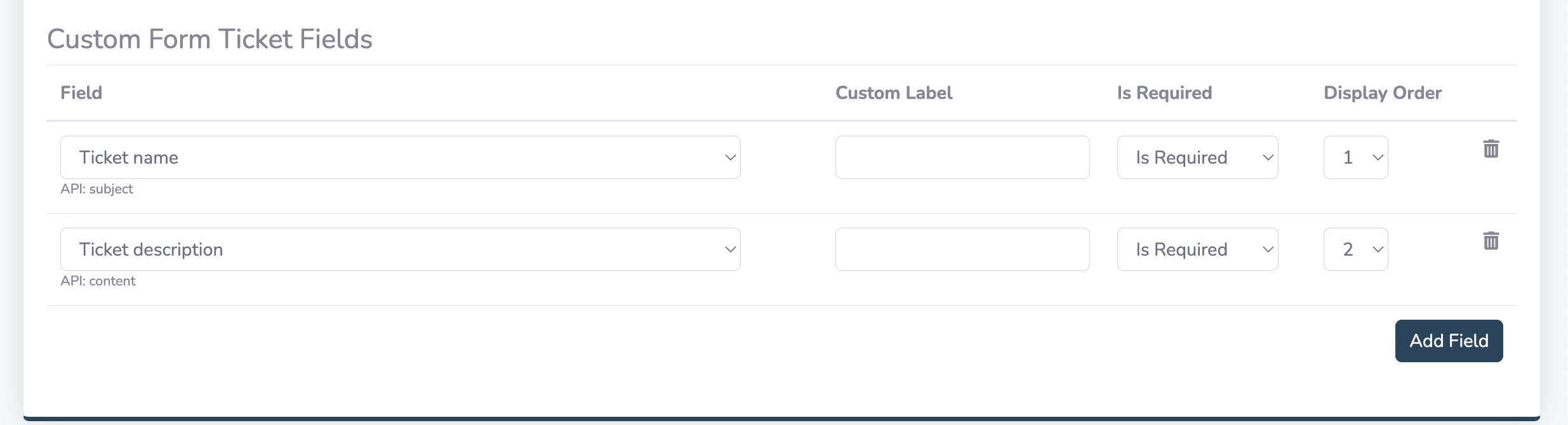
- Field: The Ticket property that Contacts will fill out
- Custom Label: If you’d like to display a different property label than what is in HubSpot, input that here.
- Is Required: Select “Is Required” if the form field is required to submit the form
- Display Order: Select the numerical order of the form fields
Don’t forget to hit save when you are done making changes! Here's what your customers will see on their side once you're done: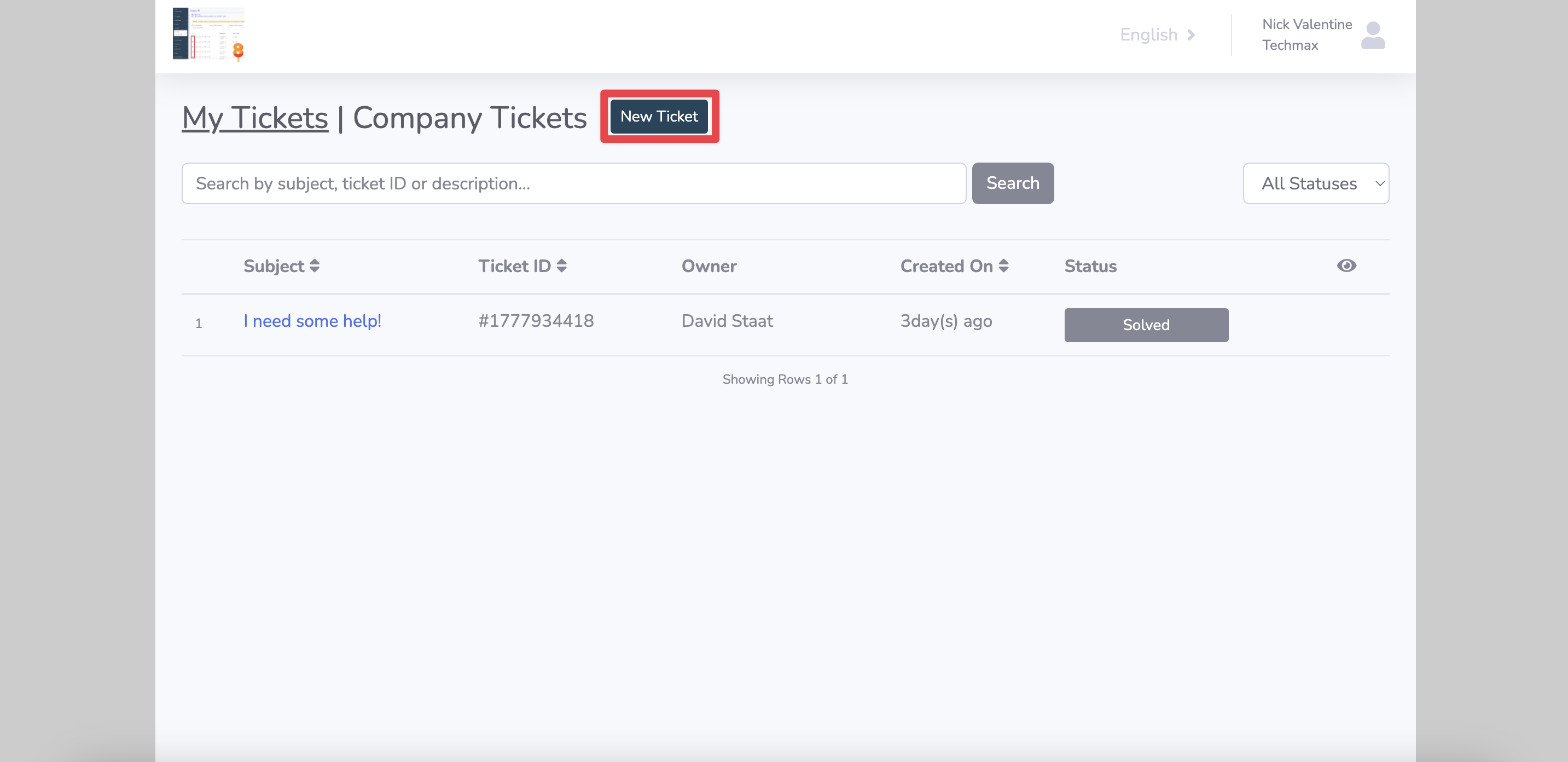
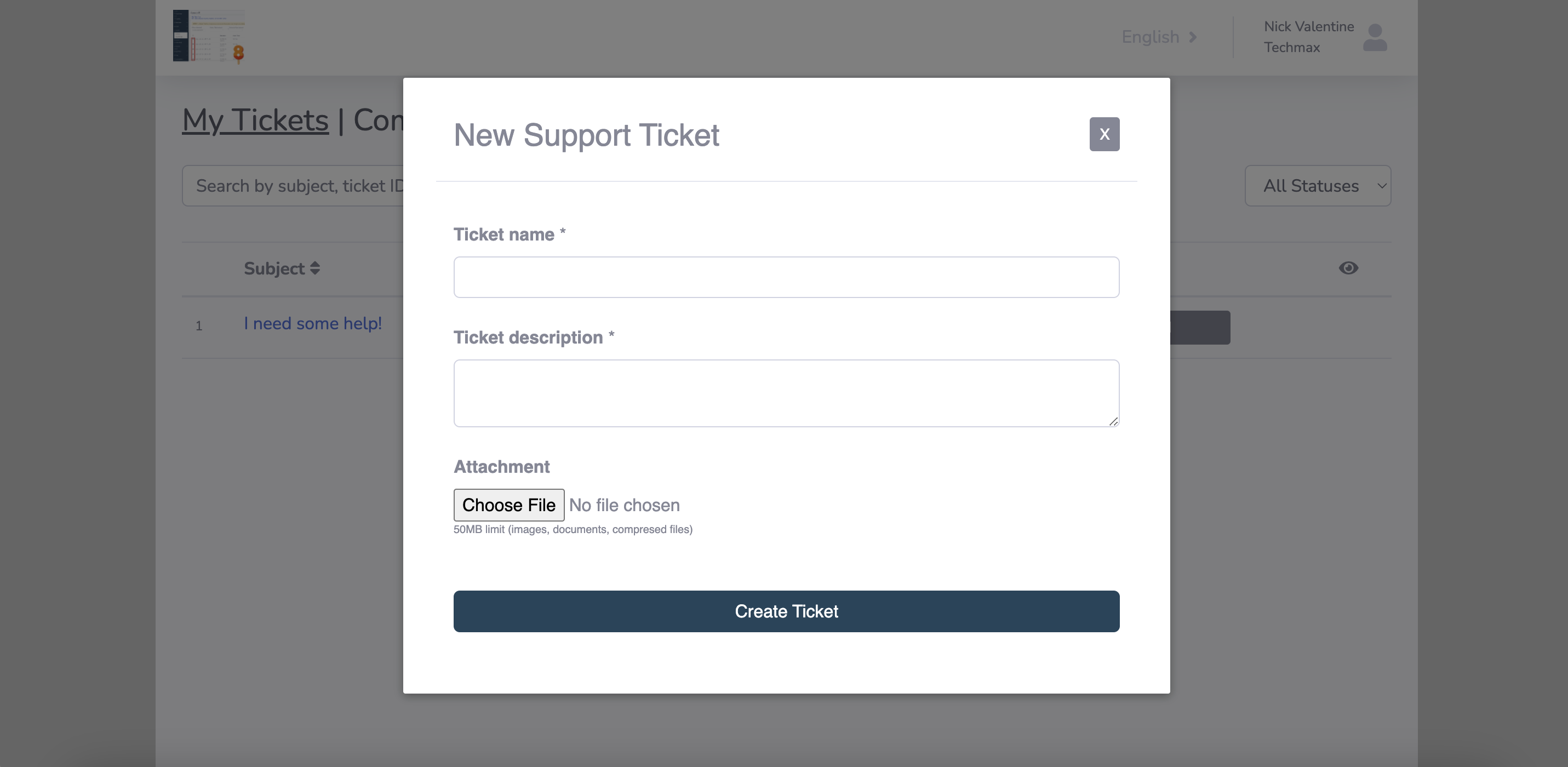
Still have questions? Email us at care@hapily.com