Using the Format Data Action in HubSpot workflows, you can automatically increment any number field when a Object is cloned via Clone Attack.
If you are trying to increment a date field, check out this article!
This requires the Format Data workflow action which is only available on Operation Hub Professional and Enterprise.
Let's say you use deals to represent subscriptions and have a Deal Field "Subscription Cycle" that represents the subscription cycle the subscription is on. You also have Clone Attack workflows setup to clone that deal every cycle and you need that field to update automatically.
You can achieve this by setting up a workflow with a Format Data action.
Here's how:
- Setup Clone Attack to mark cloned objects as Cloned.
- Start a Deal Based Workflow
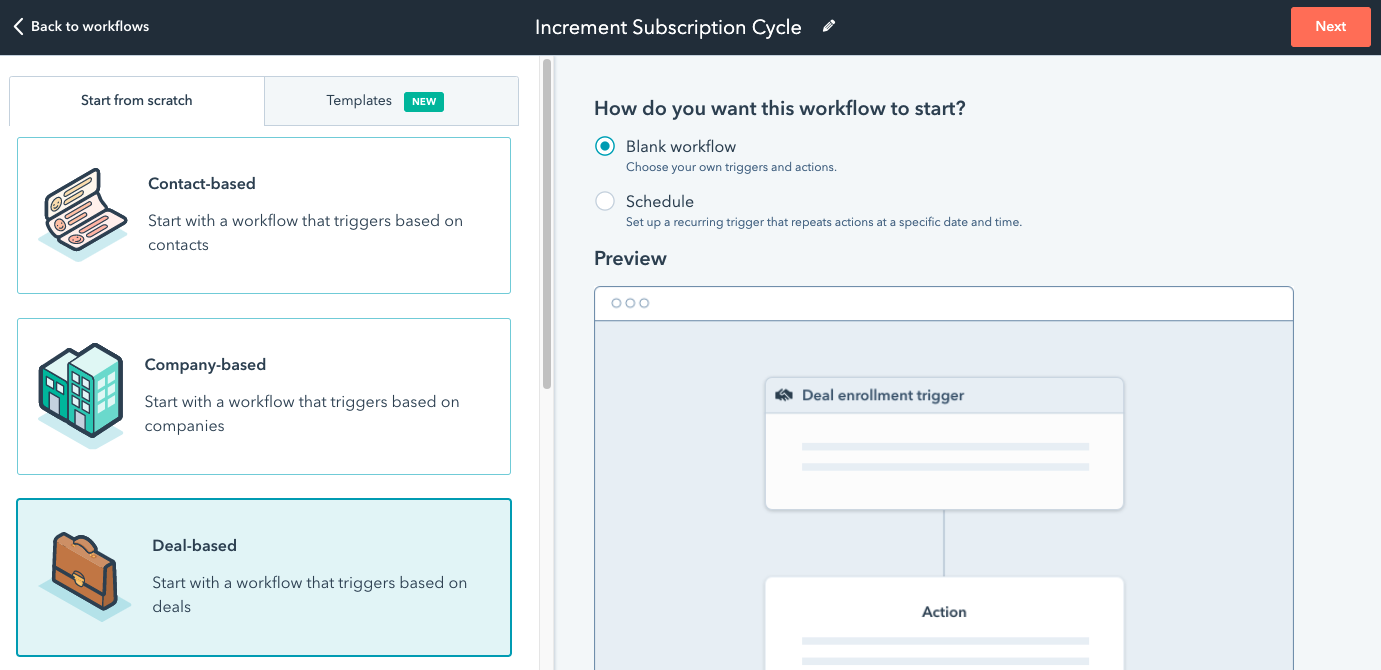
- Set the enrollment trigger to Is A Clone is any of Yes
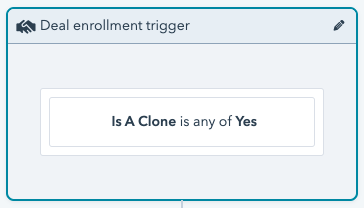
- Add a new new Format Data action

- Fill out the Format Data Actions as follows:
- Property to format: Subscription Cycle
- Format: Add a number
- Number to add: 1
- Output type: Number
- Check the "Save formatted date to a property with a Copy property value action" (If you do not check this box you will have to create the copy property value action manually).

- Fill out the Copy property value action as follows:
- Property or value to copy from: [Number] value
- Target property type: Deal
- Property to copy "[Number] value" to: Subscription Cycle
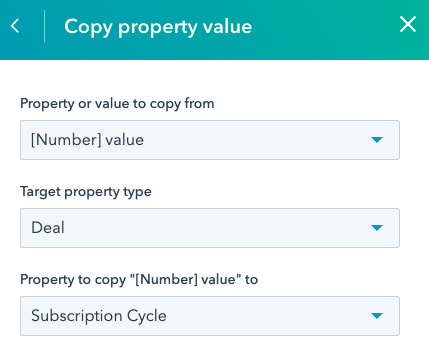
- Your workflow is ready to be tested and turned on!
Still have questions? Email us at care@hapily.com
