How to check the status of associations
In this article, we show you where to find the Association Log and how to understand it.
Finding server responses within HubSpot workflows:
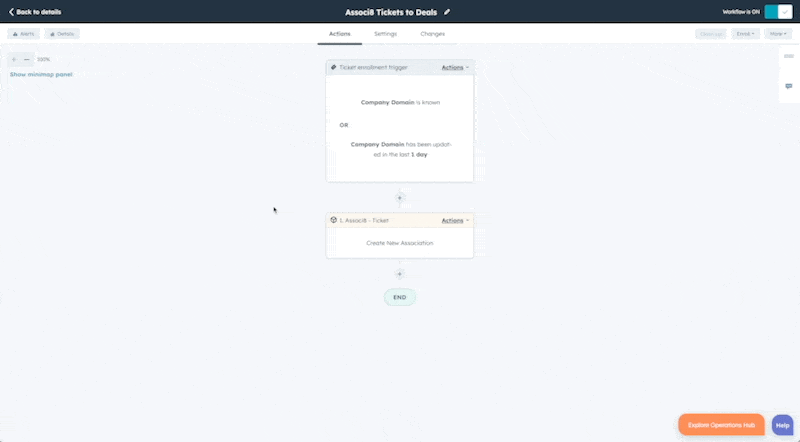
- Navigate to your Associ8 workflow in HubSpot.
- In the top left corner select Details.
- Select the tab Enrollment History.
- Locate the enrollment that failed with the event Completed Workflow and select Enrollment Details.
- In the side bar on the right select Successfully Executed and the server response will appear.
How to locate errors in your hapily Admin Portal:
- Login to your hapily Portal
- In the sidebar navigate to Associ8, click it, and click Summary . From this page, you can view your association history and details on each association.

- In the Match column you can quickly identify failed associations.
- In the Status column you can view the errors connected to the failed associations.

You can learn more about the Associ8 log page and error messages here.
Still have questions? Email us at care@hapily.com
