How To Upgrade Your Associ8 Subscription
Need more monthly associations or need access to Custom Object workflows? Follow the steps below to upgrade tiers.
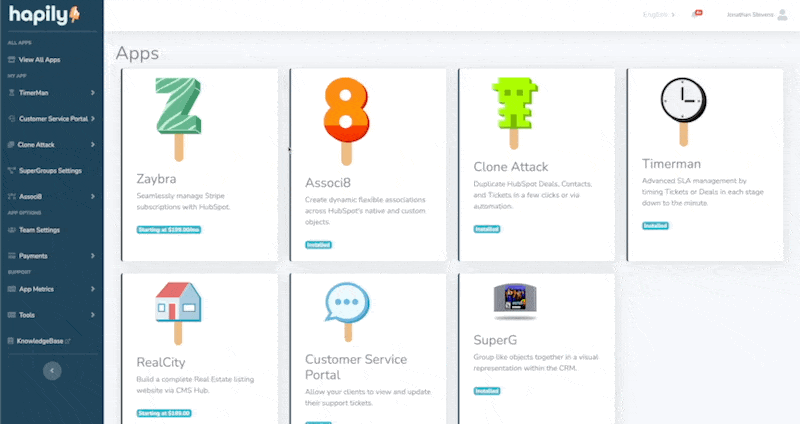
Upgrading:
- Login to your hapily Portal
- Navigate to Payments > Subscriptions in the sidebar
- Select Change Plan on the Associ8 Subscription Card
- Select the plan you want to upgrade to and enter your payment information.
Check out our Custom Object Workflows article to get started with custom objects!
Still have questions? Email us at care@hapily.com
